
Sapphire 2022 通过主要的新主机简化了工作流程,添加了必备的创意效果,提供了350个令人惊叹的新预设,并提高了工作流程中的性能速度。Sapphire 插件可让您创建任何主机原生效果工具都无法比拟的令人惊叹的有机外观。主要功能包括超过270种效果和3000多种预设、功能强大的效果和过渡生成器,以及与获得奥斯卡奖的Mocha集成的跟踪和遮罩。Sapphire卓越的图像质量、控制和渲染速度可节省大量时间 — 使创意人员能够专注于最重要的事情,产生影响力,让观众再次光临。
Sapphire 2022.53 更新内容:
- AE:提高了将大型预设从预设浏览器和效果编辑器返回到 After Effects 和 Premiere 时的稳定性
- AE:改进了 GPU 稳定性和错误处理
- Avid:修复了在 CPU 上运行时裁剪和变换参数的问题
- Avid:提高了将大型预设从预设浏览器和效果编辑器返回到 Media Composer 时的稳定性
- OFX:提高了将大型预设从预设浏览器和效果编辑器返回到 OFX 主机时的稳定性
- 解决:改进了 GPU 稳定性和错误处理,特别是在具有多个 GPU 的系统上
- Photoshop:提高了将大型预设从预设浏览器和效果编辑器返回到 Photoshop 时的稳定性
插件支持 Win 系统:
Adobe系列软件:
- After Effects CC 2019, 2020, 2021, 2022, 2023
- Premiere Pro CC 2019, 2020, 2021, 2022, 2023
- Photoshop CC 2021, 2022, 2023
OFX系列软件:
- DaVinci Resolve 达芬奇软件
- Fusion Studio
- VEGAS Pro
- HitFilm Pro
- The Foundry Nuke 或更高版本
Sapphire 2022 simplifies the workflow through the main new host, adds the necessary creative effects, provides 350 amazing new presets, and improves the performance speed in the workflow. The Sapphire plug-in allows you to create an amazing organic look that no host native effect tool can match. The main functions include more than 270 effects and more than 3000 presets, powerful effects and transition generators, and tracking and mask integrated with Oscar winning Mocha. Sapphire’s excellent image quality, control and rendering speed can save a lot of time – allowing creative people to focus on the most important things, have an impact and let the audience come again.
Updated content of Sapphire 2022.53:
AE: Improved stability when returning large presets from the preset browser and effect editor to After Effects and Premiere
AE: Improved GPU stability and error handling
Avid: fixed the problem of clipping and transforming parameters when running on CPU
Avid: Improved stability when returning large presets from the preset browser and effects editor to Media Composer
OFX: Improved stability when returning large presets from the preset browser and effect editor to the OFX host
Solution: Improved GPU stability and error handling, especially on systems with multiple GPUs
Photoshop: Improved stability when returning large presets from the preset browser and effect editor to Photoshop
Plug in supports Win system:
Adobe series software:
After Effects CC 2019, 2020, 2021, 2022 Premiere Pro CC 2019, 2020, 2021, 2022 Photoshop CC 2021, 2022
OFX series software:
DaVinci Resolve
Fusion Studio VEGAS Pro HitFilm Pro The Foundry Nuke or higher


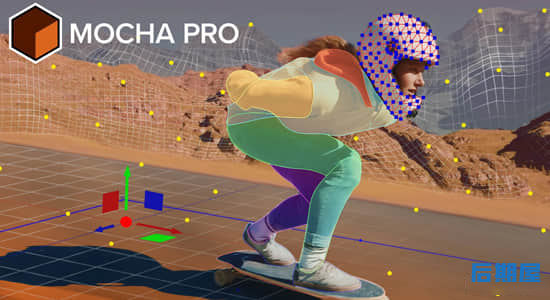
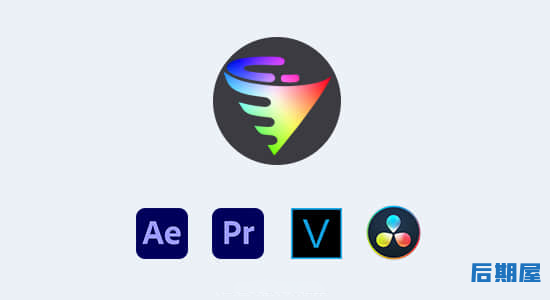
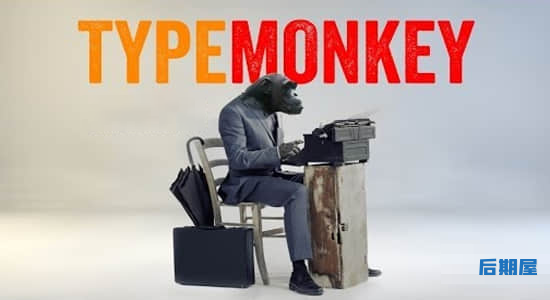

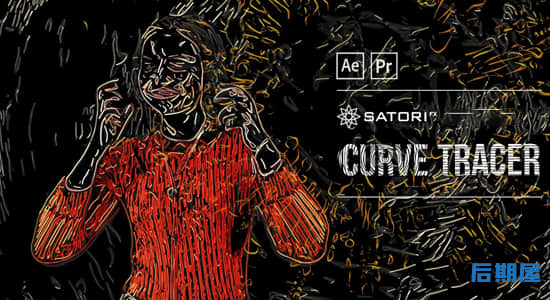


评论0