
插件Discotext是用于实时文本图层的修剪路径描边插件,可控件修剪,偏移,交错和克隆文本图层等。
Discotext以形状层的修剪路径控件为灵感,允许您使用每个After Effects用户都熟悉的控件来修剪、偏移、交错和克隆文本层。
功能包括:
- 开始,结束和偏移控件
- 对接,方形和圆形帽样式
- 完整的破折号,间隙和偏移选项
- 每个路径和顺序修饰符控件错开
- 借助强大的转换控件克隆和偏移副本
- 与大多数文本动画制作器属性兼容
- 兼容8、16和32bpc
- 全运动模糊控制,包括样本,角度和相位
局限性:
- 在CC2018以下的AE版本中,具有父级转换的文本层可能无法达到预期的效果(取决于父级转换)。这是CC2018和更高版本中已解决的技术限制。
- 3D文本必须在Z中偏移之前进行预合成
插件支持 AE CS6 – 2022
V1.2.4更新内容:启用随机偏移时的线程错误;更新的许可证框架;兼容苹果M芯片
Discotext plug-in is a trimming path tracing plug-in for real-time text layers, which can control trimming, offset, interlacing and cloning text layers.
Discotext is inspired by the trim path controls for shape layers, allowing you to trim, offset, interlace, and clone text layers using controls familiar to every After Effects user.
Functions include:
Start, End, and Offset Controls
Butt, square and round cap styles
Full dash, gap, and offset options
Each path and order modifier control is staggered
Clone and offset copies with powerful transformation controls
Compatible with most text animator properties
Compatible with 8, 16 and 32bpc
Full motion fuzzy control, including sample, angle and phase
limitations:
In AE versions below CC2018, the text layer with parent conversion may not achieve the expected effect (depending on the parent conversion). This is a technical limitation that has been resolved in CC2018 and later.
3D text must be pre composited before offset in Z
Plug in supports AE CS6 – 2022
V1.2.4 Update content: thread error when random offset is enabled; Updated license framework; Compatible with Apple M chip





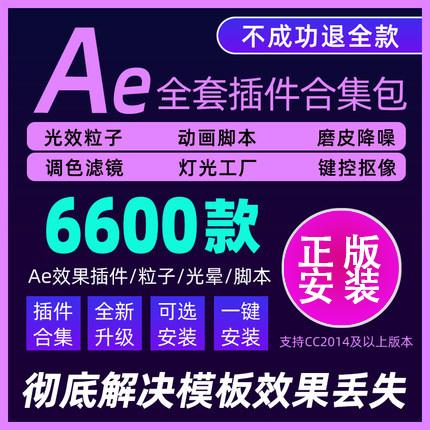


评论0