对摄影爱好者来说,万里无云的晴空并不算是好事,因为照片会显得略为平淡无趣味。Skylum 刚推出的Luminar 4,最大特点是借人工智能,做到一键替换天空操作,大大减轻摄影人花在执相上的时间,另对修图技巧的当求亦显著降低。Luminar 4 的「智能天空替换」(AI Sky Replacement)功能能够在极短的时间内,为天空制作遮罩,以便后继的处理。若使用旧有操作方法,此工序可能要花费数分钟,甚至一个小时。软件然后会自动调整天空的景深、色调、曝光和色调,亦会消除诸如光晕和伪色之类,常见于现有的天空替换技术中的瑕疵。人工智能不仅检测天空,还会自动检测场景中的其他物体,并在色调与光线变化上作出适当的修改,确保在换上新天空后,照片整体的观感仍然统一和逼真。 不过,最新版本还有下地方有待改善。例如用家只能替换由软件提供的一系列天空样本,不能使用自己的天空相片。此外,Luminar 4仍未能处理在水面上的天空倒影。
For photography lovers, cloudless skies are not a good thing, because photos will appear slightly dull and uninteresting. The Luminar 4 just launched by Skylum is characterized by the use of artificial intelligence to replace the sky with one key, which greatly reduces the time spent by photographers in performing photography, and also significantly reduces the demand for retouching skills. The “AI Sky Replacement” function of Luminar 4 can create a mask for the sky in a very short time for subsequent processing. If the old operation method is used, this process may take several minutes or even an hour. The software will then automatically adjust the depth of field, hue, exposure and hue of the sky, and also eliminate defects such as halo and false color, which are common in the existing sky replacement technology. AI not only detects the sky, but also automatically detects other objects in the scene, and makes appropriate changes in hue and light changes to ensure that the overall look and feel of the picture is still unified and realistic after the new sky is replaced. However, there are still areas for improvement in the latest version. For example, the user can only replace a series of sky samples provided by the software, and cannot use his own sky photos. In addition, Luminar 4 still failed to deal with the sky reflection on the water.




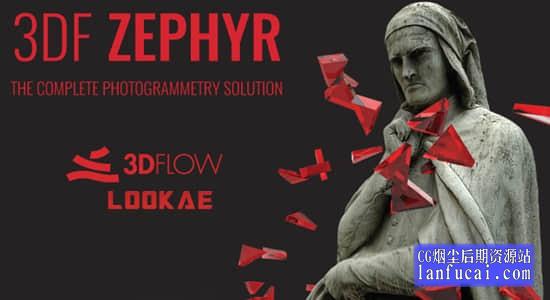
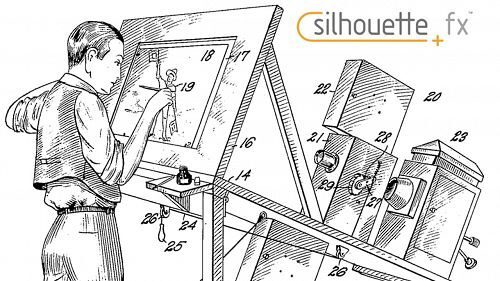
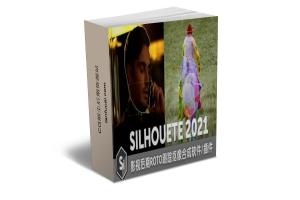

评论0