
Phoenix FD是为艺术家设计的多功能流体动力学插件,可以模拟真实的火焰、烟雾、液体、海洋、飞溅、雾和其他效果。使用方便的参数来完善、调整和渲染各种基于物理的流体效果。它与业界最主流的工具兼容,如openvdb、alembic、Krakatoa和thinkingParticles。
Phoenix FD是为艺术家设计的多功能流体动力学插件,可以模拟真实的火焰、烟雾、液体、海洋、飞溅、雾和其他效果。使用方便的参数来完善、调整和渲染各种基于物理的流体效果。它与业界最主流的工具兼容,如openvdb、alembic、Krakatoa和thinkingParticles。
支持Win系统:3DS MAX 2018/2019/2020/2021/2022/2023 和 Vray 5, 6
功能更新:
FLIP 解算器
- 既快速又写实的液体模拟技术。
快速预设
- 新增带有预设的火焰,烟雾和液体模拟的工具栏。
快速的体积渲染
- 更为优化的体积渲染,有更准确的光照着色和间接光照明。
改进的火焰和烟雾解算器
- 通过自然的烟尘卷动效果创造更为真实的烟雾和火焰,在不增加分辨率的前提下,增加更多的精致细节。
新增力场类型
- 可以通过风力,沿路径流动,模型吸引等来影响模拟结果。
准确的视口预览
- 在建模视口中快速、准确地预览火焰,烟雾和液体的模拟结果。
Phoenix FD is a versatile fluid dynamics plug-in designed for artists, which can simulate real flame, smoke, liquid, ocean, splash, fog and other effects. Use convenient parameters to perfect, adjust and render various physical based fluid effects. It is compatible with the most mainstream tools in the industry, such as openvdb, alembic, Krakatoa and thinkingParticles.
Phoenix FD is a versatile fluid dynamics plug-in designed for artists, which can simulate real flame, smoke, liquid, ocean, splash, fog and other effects. Use convenient parameters to perfect, adjust and render various physical based fluid effects. It is compatible with the most mainstream tools in the industry, such as openvdb, alembic, Krakatoa and thinkingParticles.
Support Win system: 3DS MAX 2018/2019/2020/2021/2022/2023 and Vray 5,6
Function update:
FLIP solver
Fast and realistic liquid simulation technology.
Quick presets
New toolbar with preset flame, smoke and liquid simulation.
Fast volume rendering
More optimized volume rendering, with more accurate lighting shading and indirect lighting.
Improved flame and smoke solver
Create more realistic smoke and flame through natural smoke and dust rolling effect, and add more exquisite details without increasing the resolution.
New force field type
The simulation results can be affected by wind force, flow along the path, model attraction, etc.
Accurate viewport preview
Preview the simulation results of flame, smoke and liquid quickly and accurately in the modeling viewport.





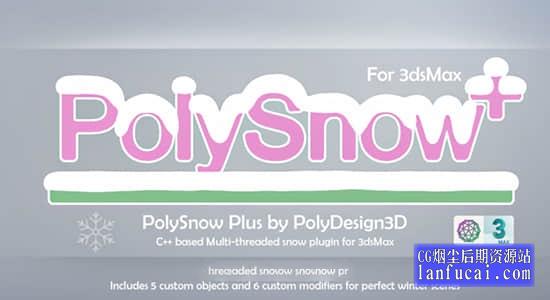


评论0