一键式资产浏览器混合器!True Assets将自动将任何混合文件、任何充满纹理的目录和任何充满HDRI图像的目录转换为标记资产,这些资产存储在所有项目中供将来使用。
支持软件 Blender 3.1, 3.2, 3.3
Auto Rig Pro is a all-in-one solution for binding characters, repositioning animation, and providing Fbx export for Unity and Unreal Engine. Originally developed as my own internal assembly tool, I released it a few years ago, and since then many new features have been added.
Blender software version: 2.79, 2.8, 2.81, 2.82, 2.83, 2.9, 2.91, 2.92, 2.93, 3.0, 3.1, 3.2, 3.3
Plug in features:
An automatic bone placement solver based on mesh recognition of biped characters. Supports asymmetric models.
The Edit Reference Bones feature allows you to change the rig at any time. If the bone is not where you want it, you don’t need to redo everything.
The Use Pose as Rest Pose feature lets you quickly change a character’s rest pose, align the reference bones on it and click to apply the armature modifier
Modular: Install on demand only. Fingers, toes, ears, breasts, adjustable spine, neck, twisted bones, tail and neck bones… copy, remove limbs to bind creatures with multiple arms and legs.
Automatic finger rotation option: bend when scaling the first phalanx, predefined fist pose
Simple controller shape version
Bone Selector: You can turn on/off, import/export presets. Customizable
Color customization
Conform to cartoon specifications: stretchable spine, legs, arms
Compatible with IK-FK snap auto key, which can correctly snap when unlocking all leg/forearm rotation axes
IK-FK controller auto hide
Blend IK Pole/IK Arrow Vector
Leg 2 or 3 bone IK chain
Knee and elbow fixation
Head rotation locked or free
Bend all fingers with one key (hold the finger). The fist has a pre-defined position, and the finger bones automatically rotate in proportion
IK/FK Eyes
Automatic eyelid rotation
Multiple Child Of constraints support IK hands and feet to change their parent space at any time (for example, if a character is driving a car, put your hand on the steering wheel, and then grasp the door)
Full set of auxiliary controllers for fine modeling
Advanced face settings and automatic placement
Blender based heat maps improve appearance. Automatically split multiple elements+voxelize. Comply with Voxel thermal diffusion skin plug-in.
Shape Key Driver Creation Tool
Game engine support, FBX: Unity virtual engine. Universal, humanoid and universal drill types
The bone remapper redirects any armature action with a different bone name and bone orientation to another. IK support. Compatible with BVH and FBX files, such as Mixamo animation.
Realistic muscle simulation in line with the X muscle system




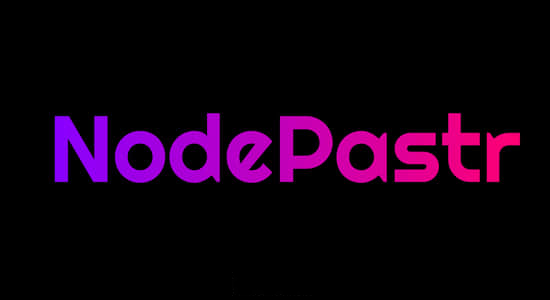


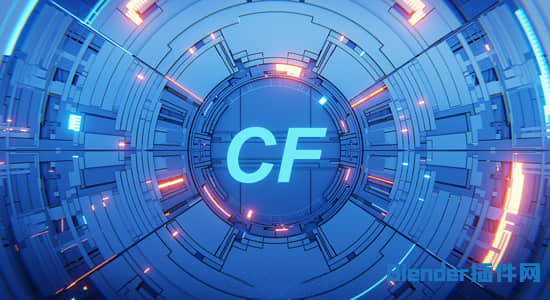


评论0