可用于创建公司时间线、时间线视频、促销、开场白、介绍。可用于创建视频或照片幻灯片、放映影片、公司演示文稿或假期和其他特殊活动的家庭相册。可用于展示贵公司、业务的重要事件和成就。用于总结过去一年在公司会议上的介绍、演示或在年度会议上展示销售报告或销售业绩,展示项目的进展情况,展示您的业务组织或公司一年中发生的重大事件。还展示贵公司的内部最佳成就者或获奖者、主要客户和业务组合。
系统要求:Mac 苹果电脑系统 (Win系统不支持)
芯片兼容:支持Intel和Apple M芯片
软件要求:Final Cut Pro X 10.5或更高版本
文件大小:20M(.dmg 文件格式)
插件语言:英文
安装方式:双击自动安装到FCPX软件中
使用辅助:带插件使用位置截图
It can be used to create company timelines, timeline videos, promotions, opening remarks, and introductions. You can use it to create video or photo slides, show movies, company presentations, or family albums for holidays and other special events. It can be used to show important events and achievements of your company and business. It is used to summarize the introduction and demonstration at the company meeting in the past year or to show the sales report or sales performance at the annual meeting, to show the progress of the project, and to show the major events that have occurred in your business organization or company in the past year. Also show your company’s internal best achievers or winners, key customers, and business portfolio.
System requirements: Mac Mac system (not supported by Win system)
Chip compatibility: supports Intel and Apple M chips
Software requirements: Final Cut Pro X 10.5 or higher
File size: 20M (. dmg file format)
Plug in language: English
Installation mode: Double click to automatically install into FCPX software
Auxiliary use: screenshot of the use location with plug-ins


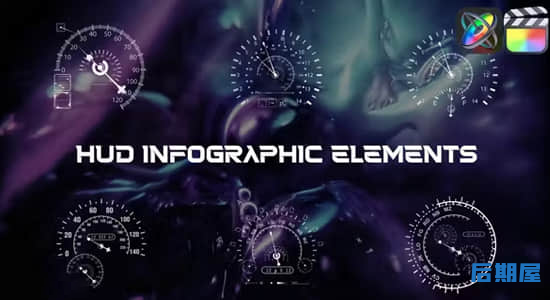






评论0