
AE脚本-AI与AE实时交互MG动画制作神器 Overlord v1.22
Overlord是一个扩展面板,当它们都打开时,可在Illustrator和After Effects之间创建一个门户。允许在AE和AI两个软件之间直接传输您需要图形形状,包括动画;而无需文件组织,导入,转换为形状图层或重绘。 这是您在使用Adobe公司软件创建应用时最理想的矢量工作流程。也可以使用更强大的绘图工具将Ae形状图层转移回Illustrator软中进行编辑。 可以将其视为使用Illustrator作为After Effects的插件。使用的是图形形状而不是文件。
更新信息:
脚本已经中文汉化,解决了在某种情况下在窗口打开后不正常显示的Bug
解决了在某种情况下打开插件窗口后,里面不显示工具的Bug
解决了在某种情况下无法输入激活码激活插件的Bug
高级设置页面全汉化,并隐藏一些菜单
修复兼容支持 AE 2022
修复颜色渐变出现断层的问题
脚本支持Win/MAC系统:AE CC 2014.2 – CC 2019, 2020, 2021, 2022
汉化作者:墨忆江南
Overlord is an extension panel. When they are both open, you can create a portal between illustrator and after effects. It allows the direct transmission of graphics and shapes you need between AE and AI software, including animation; Without file organization, import, conversion to shape layers or redrawing. This is the best vector workflow when you use Adobe software to create applications. You can also use more powerful drawing tools to transfer the AE shape layer back to the illustrator software for editing. You can think of it as using illustrator as a plug-in for after effects. Use graphic shapes instead of files.
Update information:
The script has been translated into Chinese, which solves the bug that is not displayed normally after the window is opened under certain circumstances
It solves the problem that the bug of the tool is not displayed in the plug-in window after it is opened under certain circumstances
It solves the bug that the activation code cannot be entered to activate the plug-in under certain circumstances
The advanced settings page is fully Chinese, and some menus are hidden
Repair compatible support AE 2022
Fix the problem of fault in color gradient
Script supports win/mac system: AE CC 2014.2 – CC 2019, 2020, 2021, 2022
注意:请先复制Overload 1.12的进入extensions文件后,打开AE首先进行激活后在给原来的Overload 1.12删掉,再给Overlord 1.24复制进去!!!!!!!!!!!!!!!!!!!就是先激活1.12,等激活了之后再把高版本替换过去
============================================================================================
特别提醒:
设置页面就不汉化了,平常设置页面用不到,高级玩意,我也玩不明白。




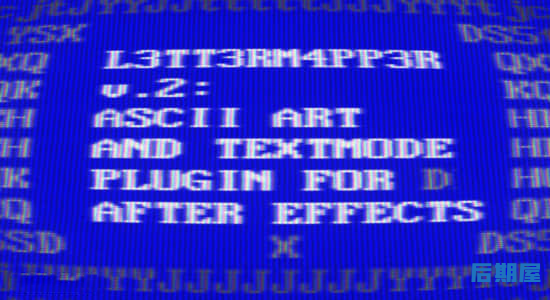
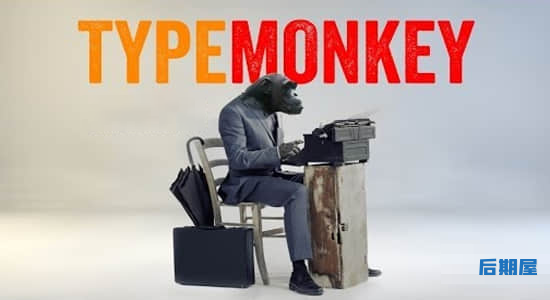
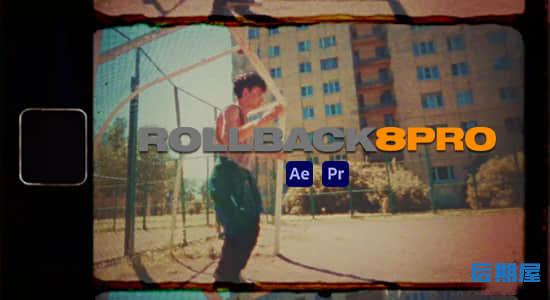
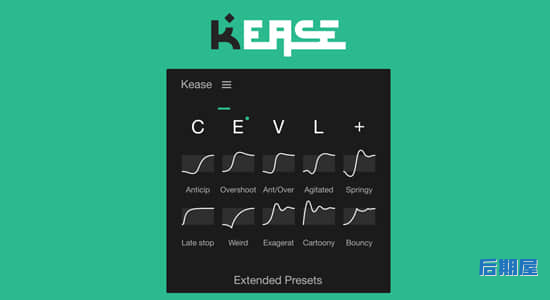

评论2