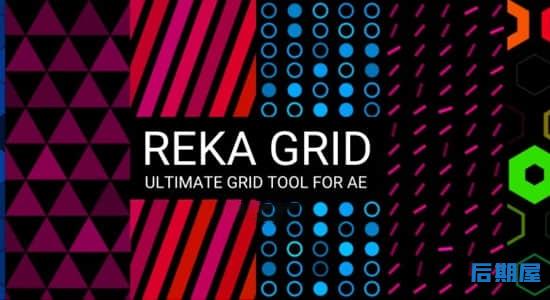
Reka grid是一个功能强大的工具,具有许多自定义网格和设置网格动画的功能。网格的每个点都由参数图形的一个实例表示。该脚本允许您编辑网格中的任何参数。使用此功能,可以对组或单个图元进行任何调整。这意味着您可以隐藏网格的任何元素或单独设置旋转角度。
插件功能:
参数形状:
形状可以是三角形、矩形、圆形、星形、“Y”或“X”,并且可以使用噪波或自定义层调整此形状的任何参数并设置动画。
网格阵列:
网格可以是规则的或六角形的。或者借助脚本的强大功能,它可以是螺旋或正弦,甚至是叶序。此外,可以使用噪波或自定义层为网格的任何参数设置动画。
例子:
网格的每个点都由形状的副本表示,称为实例。实例有许多动画参数:半径、角度、位置偏移、颜色、alpha。
V1.1更新:
–增加了噪音循环。
–精灵。
–添加了3D。
–增加了自动曝光摄像头。
–将Z维度添加到变换项中。
–增加X轴和Y轴的旋转。
–添加公告牌模式。
–全球规模扩大。
支持win/mac系统:AE 2022、2021、2020、CC 2019、CC 2018、CC 2017
Reka grid is a powerful tool with many features for customizing and animating meshes. Each point of the mesh is represented by an instance of the parameter shape. The script allows you to edit any parameter in the grid. With this feature, you can make any adjustments to groups or individual elements. This means that you can hide any element of the mesh or set the rotation angle separately.
Plug in features:
Parameter shape:
The shape can be triangle, rectangle, circle, star, “Y” or “X”, and any parameters of this shape can be adjusted and animated using noise or custom layers.
Grid array:
The mesh can be regular or hexagonal. Or with the power of script, it can be spiral or sine, or even leaf order. In addition, any parameter of the mesh can be animated using noise or custom layers.
example:
Each point of the mesh is represented by a copy of the shape and is called an instance. Instances have many animation parameters: radius, angle, position offset, color, alpha.
V1.1 update:
– added noise cycle.
– genie.
– added 3D.
– added auto exposure camera.
– added the Z dimension to the transformation item.
– increased rotation of the X and Y axes.
– add billboard mode.
– increased global scale.
Support win/mac system: AE 2022, 2021, 2020, CC 2019, CC 2018, CC 2017






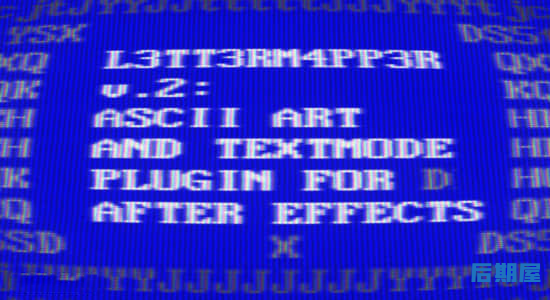
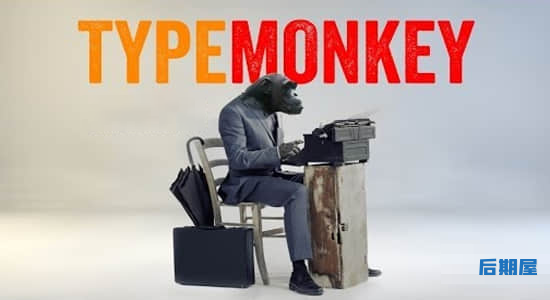


评论0