
Magic bullet suite 16为外观、光晕和光学扩散添加了2个新的胶片和镜头模拟工具。它还首次展示了opencolorio–新颜色管理系统外观中的ACE,在混合各种来源、创建可交付成果以及在复杂的后期处理中使用外观时添加了更好的控制。
Magic bullet suite V16插件列表:
Colorista V v16.0.0 colorist 5(LUT支持)
Cosmo II v16.0.0保湿磨皮插件
胶片v16.0.0胶片纹理颜色匹配
外观v16.0.0调色板插件(多个预设,LUT支持)
Mojo II v16.0.0快速配色
Noise III v16.0.0视频降噪插件
噪声v16.0.0噪声粒子插件
支持win/mac系统软件:*至少win10
后效应CC 2019、2020202022
Premiere Pro CC 2019、2020202022
DaVinci resolve studio 14或更高版本(不支持在苹果商店中安装Da Vinci)
Avid media composer 8.2或更高版本
Vegas Pro 14或更高版本
Hitfilm Pro 6.0或更高版本
影院4D R23及更高版本
虚幻引擎4
安装方法:
1.安装Maxon_App_Win.exe,结束关闭即可,无需注册登录;
2.安装插件程序
3.安装RedGiant Activation Service Unlocker.exe
*完成即激活,无需注册登录账号,无需输入注册码,无红叉水印
Magic bullet suite 16 adds 2 new film and lens simulation tools for looks, halation and optical diffusion. It also demonstrated opencolorio – aces in the new color management system looks for the first time, adding better control when mixing various sources, creating deliverables, and using looks in complex post pipeline.
Magic bullet suite V16 plug-in list:
Colorista V v16.0.0 colorist 5 (LUT support)
Cosmo II v16.0.0 moisturizing and skin grinding plug-in
Film v16.0.0 film texture color matching
Looks v16.0.0 color palette plug-in (multiple presets, LUT support)
Mojo II v16.0.0 quick color matching
Noise III v16.0.0 video noise reduction plug-in
Noise v16.0.0 noise particle plug-in
Support win/mac system software: * at least win10
After Effects CC 2019, 2020,2021,2022
Premiere Pro CC 2019, 2020,2021,2022
DaVinci resolve studio 14 or higher (does not support Da Vinci installed in the apple store)
Avid media composer 8.2 or later
Vegas Pro 14 or later
Hitfilm Pro 6.0 or later
Cinema 4D R23 and later
Unreal Engine 4






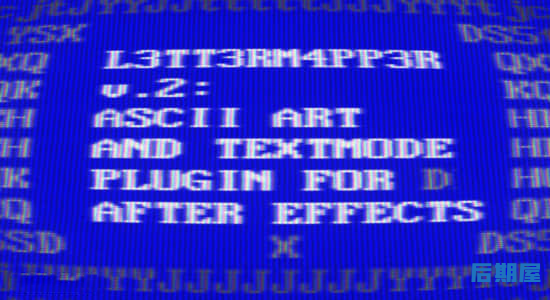



评论0