使用脚本可以让多个关键帧对齐、翻转、错开、复制、拉伸等等!在After Effects直接使用关键帧,操作它们可能很乏味。借助Keystone脚本基于图标的界面,现在只需点击一下即可完成基本任务。
V1.1.0更新内容:
– 新的 !关键帧颜色标签支持(仅在 AE 2022 – v22.6 中):
– 一键更改关键帧颜色。
– 按颜色选择关键帧(CTRL/CMD + 单击)。
– 添加到选择(SHIFT + 单击)。
– 从选择中删除(ALT + 单击)。
– “首选项”菜单中的新选项:
– 能够在“标签”部分显示或隐藏颜色。
– 能够使用“每行标签”选项更改 UI 中标签的大小。
– 许可框架更新:
– 改进了对在线激活的支持和更好的错误消息。
– 修复了打开 After Effects 首选项以允许脚本访问网络的警报中的错误。
支持Win/Mac:AE 2022, 2021, 2020, CC 2019, CC 2018, CC 2017, CC 2015.3, CC 2015, CC 2014
Use scripts to align, flip, stagger, copy, stretch, and so on! Using keys directly in after effects can be tedious. With the icon based interface of keystone script, you can now complete basic tasks with one click.
V1.1.0 update:
– NEW! Key frame color label support (only in AE 2022 – v22.6):
– change the key frame color with one key.
– select keys by color (ctrl / CMD + click).
– add to selection (Shift + click).
– remove from selection (ALT + click).
– new options in the Preferences menu:
– the ability to show or hide colors in the “labels” section.
– you can change the size of labels in the UI using the label per line option.
– license framework update:
– improved support for online activation and better error messages.
– fixed an error in alerts that open after effects preferences to allow scripts to access the network.
Support win / Mac: AE 2022, 2021, 2020, CC 2019, CC 2018, CC 2017, CC 2015.3, CC 2015, CC 2014







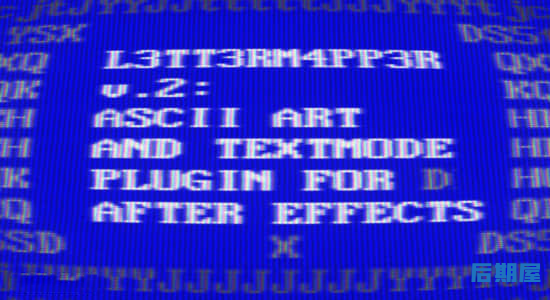
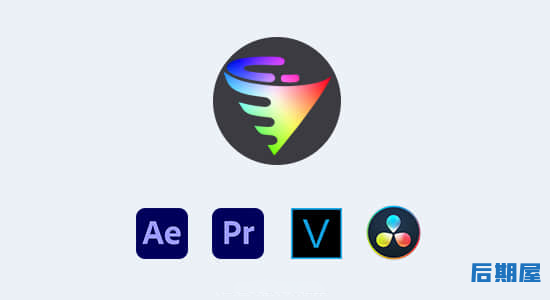

评论0