
这是一个简单的脚本,从After Effects软件中快速找到到包含 .AEP 项目文件的文件夹。Find My AEP 揭示了打开的 After Effects 项目在文件系统中的位置。该插件会自动打开 Windows 资源管理器(或 Finder)并突出显示 .aep 项目文件。每天节省5秒 !查找我的 AEP 位于 After Effects“文件”菜单的底部。要运行,请转到File > Reveal Current Project File。
工具特征:
兼容 Windows 和 OSX
最大限度地减少浪费时间遍历复杂的文件层次结构
确切知道您的项目文件在哪里
V2升级到原生 AEGP 插件
支持软件:AE 2022, 2021, 2020.
This is a simple script. You can quickly find the folder containing the. AEP project file from the After Effects software. Find My AEP reveals the location of the open After Effects project in the file system. The plug-in automatically opens Windows Explorer (or Finder) and highlights the. aep project file. Save 5 seconds every day! Find My AEP is located at the bottom of the After Effects File menu. To run, go to File>Reveal Current Project File.
Tool features:
Compatible with Windows and OSX
Minimize waste of time traversing complex file hierarchies
Know exactly where your project files are
V2 Upgrade to Native AEGP Plug in
Support software: AE 2022, 2021, 2020






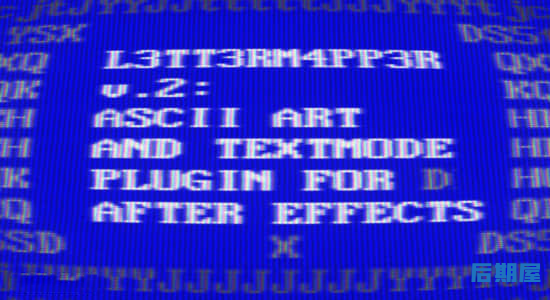



评论0