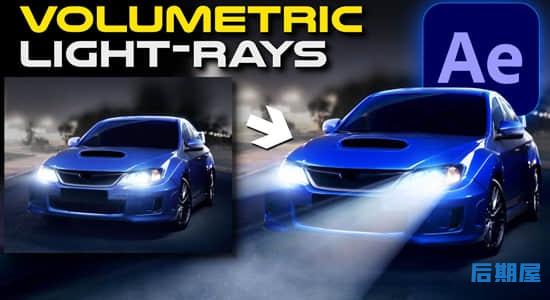
ae插件-丁达尔光效放射体积光视觉特效 Crates Godrays
该插件包含许多功能。由ProductionCrate公司免费分享提供,只需将Crate’s Godrays插件拖放到您的素材上即可查看它的实际效果。
插件特征:
选择您的阈值模式。我们通常建议将其保留在默认的 Luma 模式下,但您也可以尝试 Chroma 以获得独特的结果。
调整阈值量以选择光线将从其发射的可见范围。增加它以确保素材的较暗部分不会发出任何光线!
阈值平滑度将使您的光线更清晰或更平滑。
长度控制光线传播的总距离。
曝光控制光线的整体亮度。
衰减是对光线的衰减控制,根据您想要达到的效果增加或减少。
您可以选择光线的方向以获得各种效果,例如全息图或神光。
从各种色差设置中进行选择,为您的光线添加独特的颜色。
我们有四种不同的质量模式。虽然这个插件非常快,但您可以通过将其放到草稿中来加快速度。如果您需要提高质量,请尝试高,甚至极端!
在合成设置中,您可以将混合模式从屏幕更改为添加,以使您的光线更强大。
如果你想为你的光线添加额外的效果,我们建议将视图设置从最终合成更改为光线独奏。然后,您可以添加实心复合效果,将其更改为黑色并添加任何模糊、曲线、级别或其他效果。确保将 Rays Solo图层更改为屏幕或添加混合模式!
The plug-in contains many functions. It is provided by ProductionCrate for free sharing. Just drag and drop the Crate’s Godrays plug-in onto your material to see its actual effect.
Plug in characteristics:
Select your threshold mode. We usually recommend leaving it in the default Luma mode, but you can also try Chroma to get unique results.
Adjust the threshold amount to select the visible range from which light will be emitted. Add it to ensure that the darker parts of the material do not emit any light!
Threshold smoothness makes your light clearer or smoother.
Length controls the total distance that light travels.
Exposure controls the overall brightness of the light.
Attenuation is the attenuation control of light rays, increasing or decreasing according to the effect you want to achieve.
You can select the direction of the light to obtain various effects, such as holograms or divine light.
Choose from a variety of color difference settings to add a unique color to your light.
We have four different quality models. Although this plug-in is very fast, you can speed it up by putting it in a draft. If you need to improve the quality, please try high, even extreme!
In the compositing settings, you can change the blend mode from screen to add to make your light more powerful.
If you want to add additional effects to your rays, we recommend changing the view settings from final compositing to ray solo. You can then add a solid composite effect, change it to black, and add any blur, curves, levels, or other effects. Make sure to change the Rays Solo layer to screen or add blending mode!






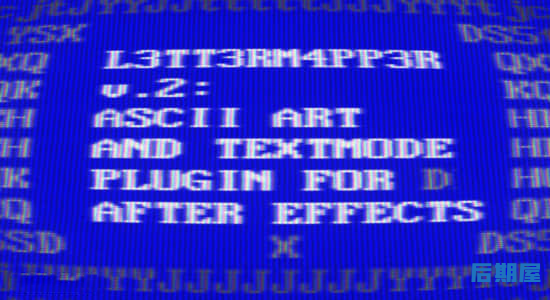



评论0