Light-wraps是一种有效且未被充分利用的技术,可以提高合成器VFX的真实感。这些模拟了前景周围极亮灯光的明显扩散,有助于将合成层整合到背景中。这在视觉上融合了两个不同的层,创建一个有凝聚力的统一最终图像。Light wraps通常用于明亮的背景、天空、火焰视频效果和任何其他强烈的照明源。这可以与提高场景真实感的动机相结合,因为明亮的光源(例如爆炸)将携带过多的发光能量泄漏到相邻像素中。这意味着当爆炸的特定区域被前景遮蔽时,由于绽放、照明和雾散射,其颜色仍可能影响像素的最终输出。艺术家可能还想为风格目的添加光包裹,以在视觉上夸大光源的强度。例如可以给予龙息更强的光包裹以传达其致命的热量;或者不明飞行物的敞开大门使旁观者蒙蔽,以增强他们的神秘本性。在数字上一个像素只能达到 1(白色)的最大亮度,因此为了营造一种无限强度的感觉,隐含的亮度通过光包裹来增强。
After Effects 中的这个免费的 light-wrap 插件非常适合合成绿屏素材。在绿幕摄影棚内拍摄时,照明条件不太可能与预期背景的复杂照明布置相匹配。如果演员真的在人造场景中,使用遮光有助于使您的前景元素颜色更接近预期看到的颜色。Light-wraps 也可以反向工作,将 CG 元素添加到真实世界的镜头中。大多数3D渲染软件都无法产生导致光环绕的现象,因此在合成阶段,通常需要光环绕来将 3D 模型无缝集成到场景中。这使得 ProductionCrate 的免费 light-wrap 插件成为Blender、Cinema4D和Houdini用户强大且有吸引力的补充。
支持Win/Mac系统:AE CS6 – CC 2022或更高版
Light wraps is an effective and underutilized technology that can improve the realism of the synthesizer VFX. These simulate the obvious diffusion of extremely bright light around the foreground, which helps to integrate the composite layer into the background. This visually fuses two different layers to create a cohesive unified final image. Light wraps are typically used for bright backgrounds, sky, fire video effects, and any other strong source of illumination. This can be combined with the motivation to improve the realism of the scene, because bright light sources (such as explosions) leak excessive luminous energy into adjacent pixels. This means that when a specific area of the explosion is obscured by the foreground, its color may still affect the final output of the pixel due to blooming, lighting, and fog scattering. Artists may also want to add light wrap for style purposes to visually exaggerate the intensity of the light source. For example, it can give Longxi a stronger light package to convey its lethal heat; Or the open door of UFOs blinds the bystanders to enhance their mysterious nature. A pixel can only reach the maximum brightness of 1 (white) on the number, so in order to create a sense of infinite intensity, the implied brightness is enhanced by light wrapping.
This free light wrap plug-in in After Effects is very suitable for synthesizing green screen materials. When shooting in a green screen studio, the lighting conditions are unlikely to match the complex lighting arrangement of the expected background. If the actor is really in an artificial scene, using shading can help make your foreground element color closer to the color you expect to see. Light wraps can also work in reverse, adding CG elements to real world shots. Most 3D rendering software cannot produce the phenomenon of halo, so halo is usually required to seamlessly integrate 3D models into the scene in the synthesis phase. This makes ProductionCrate’s free light wrap plug-in a powerful and attractive complement to Blender, Cinema4D and Houdini users.
Support Win/Mac system: AE CS6 – CC 2022 or higher







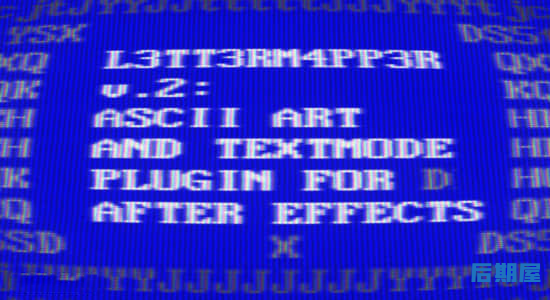
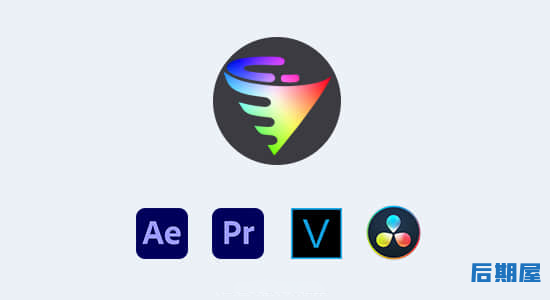

评论0