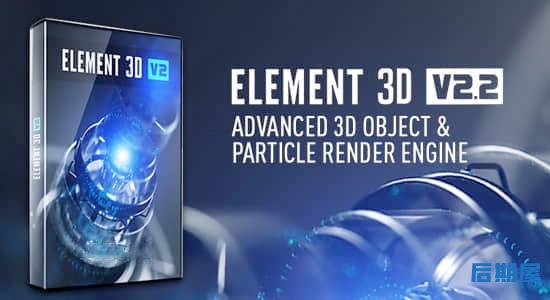
[qvideo vid=”https://v.qq.com/x/page/h3312knnwvb.html”]
新版E3D插件具有多帧渲染功能,加速渲染!在4K显示器上使用UI时,增加了对更大缩放的支持!
MFR多帧渲染性能优势:由于AE可以开始在您的所有处理器内核上渲染多个帧,因此依赖于您的CPU的插件将变得更快!新的渲染管道比以前的方法更智能,因为它共享内存并动态分配任务以获得更好的性能。另一个重大改进是像Element 3D这样的GPU聚焦插件,它们已经利用了您的显卡,不会阻碍您的CPU处理诸如抠像和运动模糊等繁重的任务,因此您的项目将渲染得更快!
E3D是AE中强大的三维模型插件。支持3D对象在AE中直接渲染的引擎,该插件采用OpenGL程序接口,支持显卡直接参与OpenGL运算,是AfterEffects中为数不多的支持完全3D渲染特性的插件之一。具有real time rendering(实时渲染)的特性,即在制作3D效果过程中可以直接在屏幕上看到渲染结果,CG运算的效率得以大幅提升。另外,相比较于传统的AE针对3D动画合成中出现各种繁琐的操作,如摄像机同步、光影匹配,3D阴影,扭曲变形,颗粒噪点,动态反射贴图等等,Element 3D可以让特效师直接在AE里面完成,而不需要考虑摄像机和光影迁移的问题。配合After Effects内置的Camera Tracker(摄像机追踪)功能,可以完成各类复杂的3D后期合成特效。
v2.2.3更新内容:支持AE 2022多帧渲染;兼容4K显示器上的UI缩放;支持中文路径模型文件导入。
支持Win 64位(不支持32位系统,不支持Mac苹果系统):AE CC 2015, 2017, CC 2018, CC 2019, 2020, 2021, 2022
特别说明:
仅提供中文版,一键集成安装;仅支持Win版,不支持Mac版;由于技术限制和疏漏极少部分参数可能未做汉化;转译编码的特殊性,可能存在潜在BUG;在购买之前希望你对此工具有所了解,我们仅提供工具,不提供任何视频教程和使用教学,这个付费汉化版基本保持和原版一样,是比较满意的完美中文汉化。
The new E3D v2.2.3 plug-in has the function of multi frame rendering, which allows AE to render multiple frames at the same time and speed up rendering! When using UI on 4K display, support for larger zoom is added!
MFR multi frame rendering performance advantage: since AE can start rendering multiple frames on all your processor cores, plug-ins that rely on your CPU will become faster! The new rendering pipeline is smarter than the previous method because it shares memory and dynamically allocates tasks for better performance. Another major improvement is GPU focusing plug-ins such as element 3D, which have used your graphics card and will not hinder your CPU from handling heavy tasks such as matting and motion blur, so your project will render faster!
E3D is a powerful 3D model plug-in in AE. It is an engine that supports the direct rendering of 3D objects in AE. The plug-in adopts OpenGL program interface and supports the graphics card to directly participate in OpenGL operations. It is one of the few plug-ins in aftereffects that support full 3D rendering features. It has the feature of real time rendering, that is, the rendering results can be seen directly on the screen during the production of 3D effects, and the efficiency of CG operation can be greatly improved. In addition, compared with the traditional AE for various cumbersome operations in 3D animation synthesis, such as camera synchronization, light and shadow matching, 3D shadow, distortion, particle noise, dynamic reflection mapping, etc., element 3D allows special effects artists to complete it directly in AE, without considering the problem of camera and light and shadow migration. With the built-in camera tracker function of after effects, various complex 3D post synthesis effects can be completed.
V2.2.3 update: support AE 2022 multi frame rendering; Compatible with UI scaling on 4K display; Chinese path model file import is supported.
Win 64 bit support (32-bit system not supported, Mac OS not supported): AE CC 2015, 2017, CC 2018, CC 2019, 2020, 2021, 2022






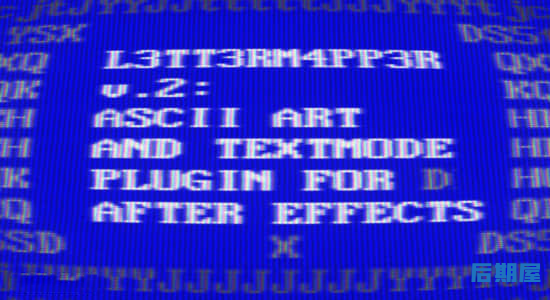



评论0