允许您快速轻松地从嵌套合成中提取所有图层并将它们放入父合成中,同时保持所有效果和其他属性,而不会影响位置、表达式和关键帧等。
特别注意:Un-Precompose 尽可能保持提取层的位置和外观,但是在某些情况下提取会导致变化。这方面的一些示例是,如果您的预合成和主合成各有一个用于 3D 场景的相机,如果您的图层上存在具有不受随机种子控制的随机化的表达式,生成 3D 效果 ro 粒子模拟的效果等。
“取消预合成”允许您快速轻松地从嵌套合成中提取所有层,并将它们放置到父合成中,同时保持所有效果和其他特性。
V1.1.2更新内容:
修复了AE在删除预编译源时崩溃的问题。
修复了内部验证错误的问题,具体取决于项目面板中的选择。
支持Win/Mac系统:After Effects 2023, 2022, 2021, 2020, CC 2019, CC 2018
Allows you to quickly and easily extract all layers from a nested composite and put them into a parent composite while maintaining all effects and other attributes without affecting positions, expressions, keyframes, and so on.
Special note: Un Precompose keeps the position and appearance of the extraction layer as much as possible, but in some cases the extraction will lead to changes. Some examples in this regard are if your pre compositing and main compositing each have a camera for the 3D scene, if there are randomized expressions on your layer that are not controlled by random seeds, and the effect of generating a 3D effect ro particle simulation.
Cancel Pre Compositing allows you to quickly and easily extract all layers from a nested composition and place them in the parent composition while maintaining all effects and other properties.
V1.1.2 Updated content:
Fixed AE crash when deleting precompiled source.
Fixed an internal validation error, depending on the selection in the project panel.
Support Win/Mac system: After Effects 2023, 2022, 2021, 2020, CC 2019, CC 2018







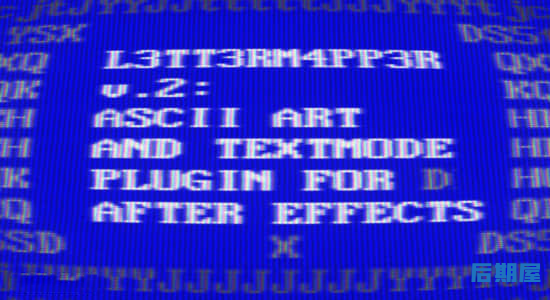
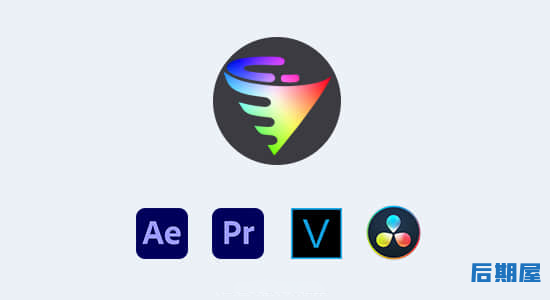

评论0