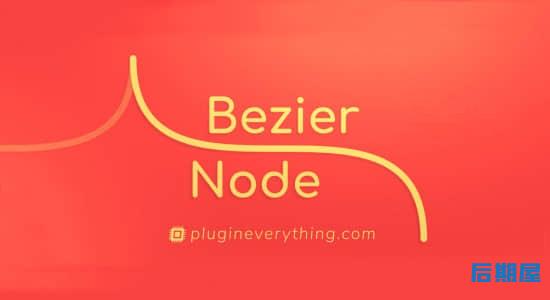
Bezier Node插件简化了制作贝塞尔曲线曲线和其他曲线的过程,可以从A点到B点绘制漂亮的曲线,能够控制从直线到曲线的曲率。控制开始和结束的位置、对称模式以及附加线、添加颜色、修改路径、多曲线路径、描边等,通过插件可以让你的曲线很完美。
Bezier节点从A点到B点绘制美丽的曲线。使用%滑块控制从直线到曲线的曲率。贝塞尔控制柄会根据开始/结束位置自动更新,因此曲线始终完美。
v1.5.5 更新内容:在 AE 2022 中添加了对 MFR 的支持
v1.5.7更新:添加了对Apple芯片 (M1+) 硬件的支持;更新了许可框架
支持Win/Mac AE 2023, 2022, 2021, 2020, CC 2019, CC 2018, CC 2017, CC 2015, CC 2014, CC, CS6
The Bezier Node plug-in simplifies the process of making Bezier curves and other curves. You can draw beautiful curves from point A to point B, and control the curvature from straight line to curve. Control the position of start and end, symmetry mode and additional lines, add colors, modify paths, multi curve paths, stroke, etc. You can make your curves perfect through plug-ins.
The Bezier node draws a beautiful curve from point A to point B. Use the% slider to control the curvature from line to curve. Bezier handles update automatically according to the start/end position, so the curve is always perfect.
V1.5.5 Update: Added MFR support in AE 2022
V1.5.7 update: added support for Apple chip (M1+) hardware; Updated licensing framework
Support Win/Mac AE 2023, 2022, 2021, 2020, CC 2019, CC 2018, CC 2017, CC 2015, CC 2014, CC, CS6






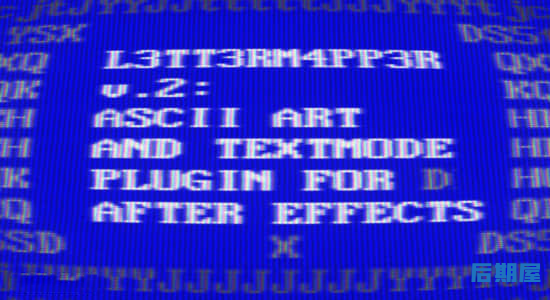



评论0