
KBar脚本可以轻松的管理AE常用的插件,效果,表达式,脚本等其他功能整理放在一个面板中,这样可以节省我们查找效果的时间,提高工作效率。
V3.0.2更新内容:
– 修复工具栏导出太大。
V3.1.1更新内容:
适用于Win/Mac系统:AE 2022、2021、2020、CC 2019
When making a project in AE, when the number of layers in the synthesis increases, it becomes very cumbersome to quickly find layers. In order to distinguish the layers, we usually attach color labels to the layers to distinguish them. This script can customize the color group to manage the layer / layer label colors. In this way, you can find and select the desired layer when there are multiple layers, making the work easier. Applies to keyframes, layers, and Project panel items.
V3.1.1 Update:
Error repair:
-The effect button “Loading…” has been fixed.
-Square text buttons sometimes act as wide buttons for mouse events.
-The custom png icon button in the icon designer has an unlimited preview width.
-“Kbar. JSON ` and ` kbar. aeq were accidentally removed in the early construction of KBar.
V3.1.2 Update Content: New feature – display of modifiers in tooltips can be disabled. This is useful for Mac users who think tooltips are too large.
Applicable to Win/Mac system: AE 2022, 2021, 2020, CC 2019






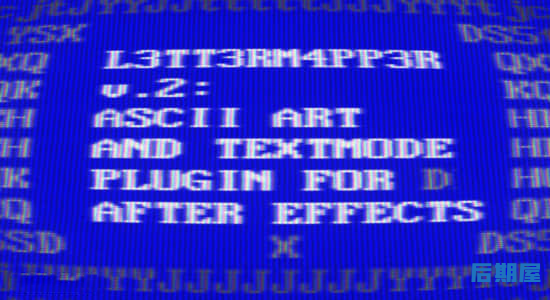
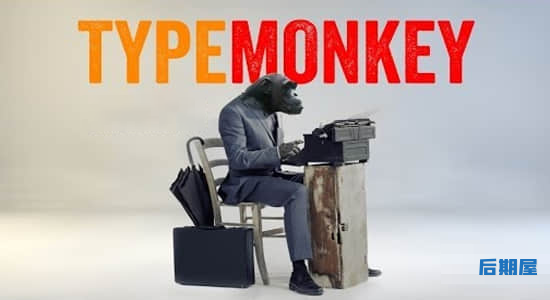


评论0