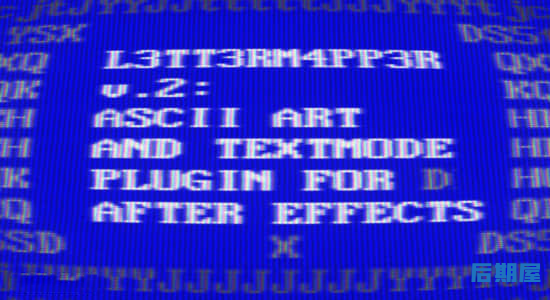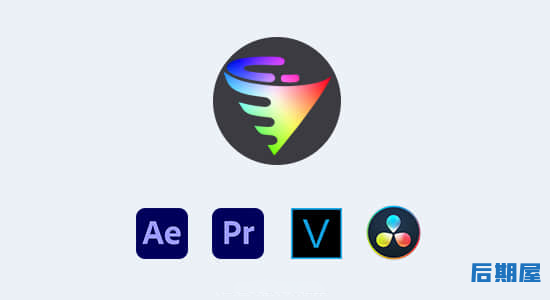无需预渲染即可对图层进行分组和拼合!所选图层将在背景中展平为单个图层,而不会造成任何质量损失或渲染。在展平层和未展平层之间轻松切换。
您的时间线是否受到图层过载的困扰?!!!
是时候压平图层了!
只需选择图层
设置帧率和质量
单击创建按钮
所选图层被展平为单个图层,该图层是在背景中自动创建的无损 PNG 序列。
当图层在背景中展平时,您可以继续工作。
在原始图层和展平图层之间轻松切换。
v2.2更新内容:
– 自定义选择临时文件夹的能力。
– 在资源管理器中显示创建的 PNG 序列文件夹的能力。
– 能够更改创建的 PNG 序列文件夹的路径。
– 将类似的随机颜色应用于扁平层。
-Ctrl+Z 修复
-修复了其他一些错误。
支持Win/Mac系统:AE CC 2015 或更高版本
You can group and combine layers without pre-rendering! The selected layer will be flattened into a single layer in the background without any quality loss or rendering. Easily switch between flattened and unflattened layers.
Is your timeline troubled by layer overload?!!!
It’s time to flatten the layer!
Just select a layer
Set frame rate and quality
Click the Create button
The selected layer is flattened into a single layer, which is a lossless PNG sequence automatically created in the background.
When the layer is flattened in the background, you can continue to work.
Easily switch between the original layer and the flattened layer.
V2.2 Update content:
– Customize the ability to select temporary folders.
– The ability to display the PNG sequence folder created in Explorer.
– The path of the PNG sequence folder created can be changed.
– Apply similar random colors to flat layers.
-Ctrl+Z Repair
-Fixed some other errors.
Support for Win/Mac system: AE CC 2015 or higher