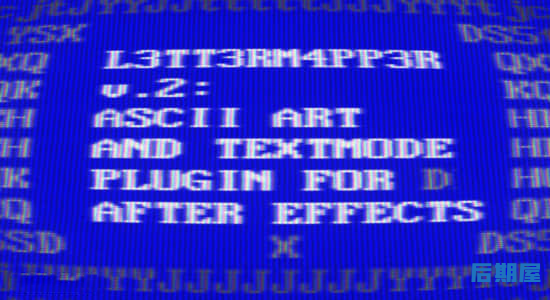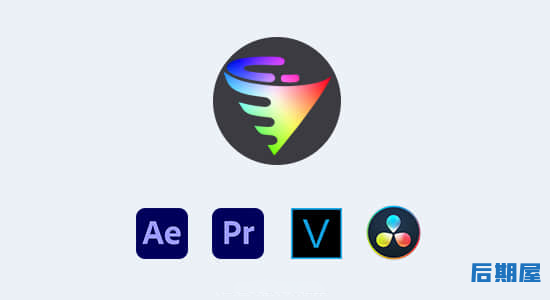提供约18种工具,可让您更轻松地在 After Effects 中使用遮罩和图层。Matte遮罩的不同模式常常令人困惑。使用带有清晰图标的此工具,您可以应用所需的遮罩而无需任何特殊的复杂性。
遮罩工具消除了在图层之间创建和组合遮罩的混乱,并使您更容易使用Matte。
在易于使用的界面中合并、减去、相交和排除遮罩。
相互减去一个图层
➤ 合并
➤ 减去
➤ 相交
➤ 排除
V2.1更新内容:
-新工具
—合并形状图层
—爆炸形状层
—爆炸文字层
—爆炸Ai层
-新用户界面
-响应式用户界面
-修复了很多错误
-普及化
– 和小调整
支持Win/Mac系统:AE 2022, 2021, 2020, CC 2019, CC 2018, CC 2017, CC 2015
About 18 tools are available to make it easier for you to use masks and layers in After Effects. The different patterns of Matte masks are often confusing. With this tool with clear icons, you can apply the required masks without any special complexity.
The mask tool eliminates the confusion of creating and combining masks between layers and makes it easier for you to use Matte.
Merge, subtract, intersect, and exclude masks in an easy-to-use interface.
Subtract a layer from each other
⏵ Merge
⏵ Subtract
⏵ Intersect
⏵ Exclude
V2.1 Update:
-New tools
– Merge shape layers
– Explosion shape layer
– Explosion text layer
– Explosion Ai layer
-New user interface
-Responsive user interface
-Fixed many errors
-Popularization
– and minor adjustments
Support Win/Mac system: AE 2022, 2021, 2020, CC 2019, CC 2018, CC 2017, CC 2015