直接从键盘添加和删除路径关键帧。忘记无休止地切换时间轴中的形状属性以添加路径关键帧。使用快捷方式立即设置它们。此插件将功能扩展到形状层,以在当前时间指示器快速添加或删除所有路径属性的关键帧。每个Transform变换属性都有一个本机键盘快捷键(P、A、R、T、S)。您可以使用⌥ +P在时间轴中快速设置位置关键帧,使用⌥ +S缩放关键帧,甚至使用⌥ +M 设置蒙版路径关键帧。但是形状图层上的路径属性丢失了……
插件特征:
在当前时间为所选图层上的所有路径属性创建新关键帧
如果当前所有 Path 属性都已经有关键帧,则移除那些关键帧
映射到任何键盘快捷键(例如:CTRL + ALT + Q或 ⌥ + Q)
支持Win/Mac系统 AE 2023, 2022, 2021
内含视频使用教程
Add and remove path keyframes directly from the keyboard. Forget to endlessly switch shape attributes in the timeline to add path keyframes. Use shortcuts to immediately set them up. This plugin extends its functionality to the shape layer to quickly add or remove keyframes for all path attributes in the current time indicator. Each Transform attribute has a local keyboard shortcut (P, A, R, T, S). You can use ⌥+P to quickly set position keyframes in the timeline, use ⌥+S to scale keyframes, and even use ⌥+M to set mask path keyframes. But the path attribute on the shape layer is missing
Plugin features:
Create new keyframes for all path attributes on the selected layer at the current time
If all current Path attributes already have keyframes, remove those keyframes
Map to any keyboard shortcut (such as CTRL+ALT+Q or ⌥+Q)
Support for Win/Mac system AE 2023, 2022, 2021
Including video tutorial







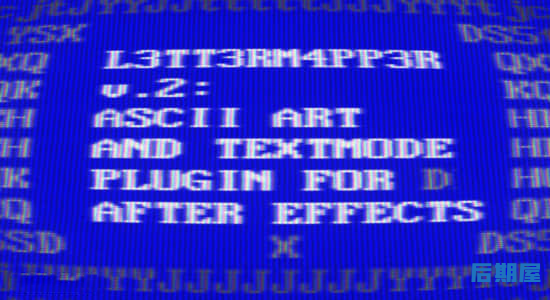



评论0