AE/PR插件 专业高级色轮色环视频调色Warping Wheels v3.1.0 Win介绍
乍一看传统色轮和Warping Wheels插件之间的区别。 然而,认真探索会发现Warping Wheels插件明显优于传统的色轮。插件拥有更多额外的功能,能够更加精密的控制色彩,可进行二级调色,还可以对肤色进行单独调色。Warping Wheels跟经典的色轮一样拥有Master Wheel主色控制,可以控制整个视频图像的着色,饱和度,亮度等。
v3.1.0版本更新:
– 与最新的 Adobe 和 Apple 界面兼容,特别是对 FCPX 的 FxPlug4 支持
– 用于皮肤、天空、绿化和胶片对比度的滚轮控制
– Look-Finder
– 撤消/重做
– Apple Silicon支持 FCPX 和 After Effects
– Windows 的 Retina 缩放
– Apple Silicon 对 Premiere 和 Photoshop 的支持(FCPX 正在进行中)
– 跨主机预设
– LUT 导出
– 前后比较
– 一键重置
– 关闭而不应用
– 每个亮度范围的饱和度
– 肤色亮度
– 胶片对比度
– 天蓝色控制
– 植物绿修饰
At first glance, there is a difference between traditional color wheels and Warping Wheels plugins. However, careful exploration will reveal that the Warping Wheels plugin is significantly superior to traditional color wheels. The plugin has more additional features, allowing for more precise color control, secondary color adjustment, and individual color adjustment for skin tone. Warping Wheels, like classic color wheels, have Master Wheel main color control, which can control the coloring, saturation, brightness, and other aspects of the entire video image.
V3.1.0 version update:
– Compatible with the latest Adobe e and Apple interfaces, especially FxPlug4 support for FCPX
– Roller control for skin, sky, greenery, and film contrast
– Look Finder
– undo/redo
– Apple Silicon supports FCPX and After Effects
Retina scaling for Windows
– Apple Silicon support for Premiere and Photoshop (FCPX in progress)
– Cross host preset
– LUT export
– Comparison before and after
– One click reset
– Close without applying
– Saturation of each brightness range
– Skin tone brightness
– Film contrast
– Sky blue control
– Plant green decoration
Support Win system:
Adobe After Effects CC 2019 and higher
Adobe Premiere Pro CC 2019 and higher
支持 Win 系统:
- Adobe After Effects CC 2019 和更高版本
- Adobe Premiere Pro CC 2019 和更高版本
这里是后期屋资源站,欢迎您来后期屋下载影视后期资源(AE模板、PR模板、音视频频素材各种插件等)




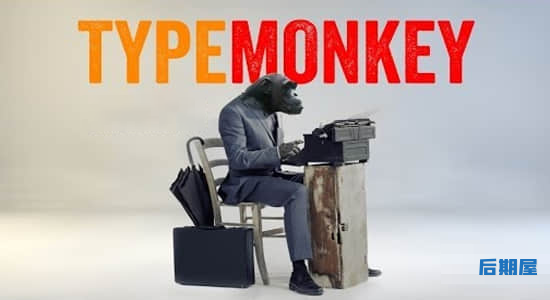



评论0