Silhouette 2023.0.3 Mac影视后期ROTO跟踪抠像合成软件介绍
业界领先的动态描写和绘画工具具有主要的合成功能。Silhouette 提供 400 多个 VFX 节点,分为颜色、合成、扩散、滤镜、胶片实验室、图像、键、光、蓝宝石、剪影、特殊效果、时间、色调、变换、变形和OFX组,还包括 Boris FX Sapphire、Mocha Pro 和 Particle Illusion。十五年来,顶级艺术家一直依赖 Silhouette 制作好莱坞大片。由视觉效果艺术家创作的荣获奥斯卡金像奖和艾美奖的工具包最近在《黑豹:永远的瓦坎达》、《壮志凌云:特立独行》、《沙丘》和《曼达洛人》中崭露头角,并且是Netflix制作技术联盟的成员。
Silhouette 2023更新内容:
- AI/ML:生成式 AI 和机器学习工具在 Stability 和 Denoiser ML 节点中首次亮相。
- Grain 管理工具: Denoiser ML、Regrain 和 Sapphire UltraGrain 节点为项目提供电影般的真实感。
- Primatte:这项获得奥斯卡奖提名的技术使用 GPU 加速算法和 3D 预览显示可以轻松地键控和合成绿/蓝屏幕素材。
- 表达式:创建复杂的动画和链接参数,执行数学函数,并在不编写代码的情况下使用变量。
- 节点:大气辉光和曲线。
- 预设:美容工作室、相机抖动、色差、日夜交替、显影、胶片发光、垃圾、漏光、棱镜、光线、涂抹模糊、日落、双条纹、晕影和X射线。
支持Mac系统:可独立使用的软件 Silhouette 2023.0
The industry-leading dynamic description and painting tools have the main compositing function. Silhouette provides over 400 VFX nodes, divided into color, synthesis, diffusion, filters, film laboratory, image, key, light, sapphire, silhouette, special effects, time, tone, transformation, deformation, and OFX groups, as well as Boris FX Sapphire, Mocha Pro, and Particle Illusion. For fifteen years, top artists have relied on Silhouette to produce Hollywood blockbusters. The Oscar winning and Emmy winning toolkits created by visual effects artists have recently made their mark in “Panther: Eternal Wakanda”, “Brave: Stand Alone”, “Dunes”, and “Mandalorians”, and are members of the Netflix Production Technology Alliance.
Silhouette 2023 update:
AI/ML: Generative AI and machine learning tools made their debut in the Stability and Denoiser ML nodes.
Grain management tools: Denoiser ML, Regrain, and Sapphire UltraGrain nodes provide a cinematic realism to the project.
Primate: This Oscar nominated technology uses GPU acceleration algorithm and 3D preview display to easily key and synthesize green/blue screen materials.
Expressions: Create complex animations and link parameters, execute mathematical functions, and use variables without coding.
Nodes: Big gas glow and curves.
Presets: beauty studio, camera shake, color difference, day night alternation, development, film glow, garbage, leakage, prism, light, blur, sunset, double stripes, halo, and X-ray.
Support for Mac system: independently usable software Silhouette 2023.0
这里是后期屋资源站,欢迎您来后期屋下载影视后期资源(AE模板、PR模板、音视频频素材各种插件等)





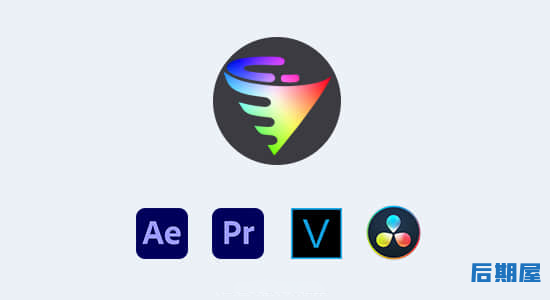
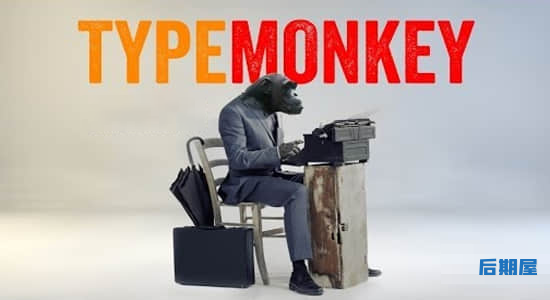




评论0