AE脚本-图形绑定拉伸变形MG动画制作工具 Crazy Shapes 1.1.5+使用教程介绍

AE脚本-图形绑定拉伸变形MG动画制作工具 Crazy Shapes
借助Crazy Shapes您可以扩展 After Effects 中路径工作的可能性。制作装备绑定,点击几下即可添加酷炫的动画,并使用额外的拉伸变形工具让您的工作变得轻松有趣。它们有助于制作壁球和拉伸、波浪动画、辅助动作等。绑定工具有助于连接准备好的插图,这是其他经典工具无法实现的。脚本使用两种类型的动画。循环动画无需任何键即可工作,直接在路径内创建。因此,使用几个滑块,您可以更改完整的动画。半自动动画为您准备好的插图添加辅助动作。
v.1.1.5 更新内容:
速度装备:
– 修复速度装备名称解析
点到形状:
– 新的复制和重新父功能
重置形状:
– 修复未分组形状的情况
链接点到空:
– 改进链接机制
– 更新路径搜索和转换机制
– 替代中间- 区域机制
– 将点到空 (pointsToNulls) 中的父空值转换为公共空值
转换为路径:
– 添加星形转换
支持Win/Mac系统:AE 2024、2023, 2022, 2021, 2020, CC 2019, CC 2018
With Crazy Shapes, you can expand the possibility of path work in After Effects. Make equipment binding, click a few times to add cool animation, and use additional stretch deformation tools to make your work easier and more interesting. They are useful for squash and stretching, wave animation, auxiliary actions, etc. Binding tools help to connect the prepared illustrations, which is impossible for other classical tools. Scripts use two types of animation. Loop animation works without any keys and is created directly in the path. So, with a few sliders, you can change the full animation. Semi automatic animation adds auxiliary actions to your prepared illustrations.
Support Win/Mac system:
AE 2023、2022、2021、2020、CC 2019、CC 2018
这里是后期屋资源站,欢迎您来后期屋下载影视后期资源(AE模板、PR模板、音视频频素材各种插件等)






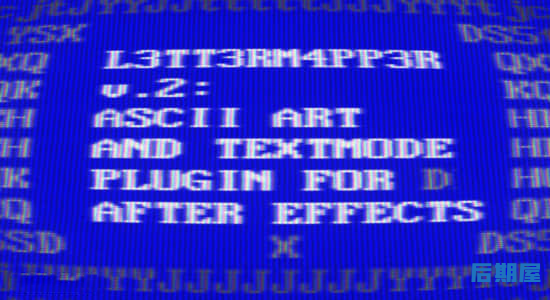
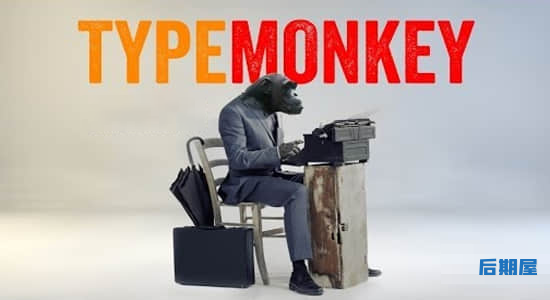


评论0