
Boxcutter被设计成最快的屏幕3D视图绘制工具。通过时间和经验来学习和提升工具,从而使工作流尽可能人性化,优化用户。提供各种行为来个性化体验,以保持事物流动。这些工具每天都经过严格测试,以确保它们不仅可以用于当前版本的blender,还可以用于即将发布的blender的build robot。Boxcutter自诞生以来没有造成任何损坏(它也可以选择非破坏性或破坏性),但现在我们将这些功能放在首位。Boxcutter确保形状在您决定应用它们之前保持活动状态。
各种切割类型:切割、切片、插图、接合、刀切、提取、制作等。更不用说,这里为您提供了个性化体验的选项,从顶部栏的外观到细微的剪裁效果。它的功能不仅可以缩减,还可以提取、重用和导出到其他项目。
支持Blender 2.83、2.9、2.91、2.92、2.93、3.0、3.1
Boxcutter is designed to be the fastest screen 3D view drawing cutter. Through time and experience to learn and enhance the tools, so as to make the workflow as humanized as possible and optimize the users. Provide a variety of behaviors to personalize the experience to keep things flowing. These tools are rigorously tested every day to ensure that they can be used not only with the current version of blender, but also with the build robot of the upcoming release of blender. Boxcutter has not caused damage since its birth (it can also choose non-destructive or destructive), but now we put these functions in the first place. Boxcutter ensures that shapes remain active until you decide to apply them.
Various cutting types: cutting, slicing, illustration, jointing, knife, extraction, making, etc. Not to mention the options to personalize your experience, from the appearance of the top bar to the subtle clipping effect, are provided here for you. Its functions can not only be reduced, but also extracted, reused and exported to other projects.
Blender 2.83, 2.9, 2.91, 2.92, 2.93, 3.0, 3.1 supported




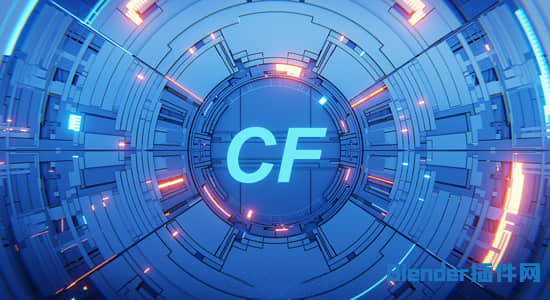

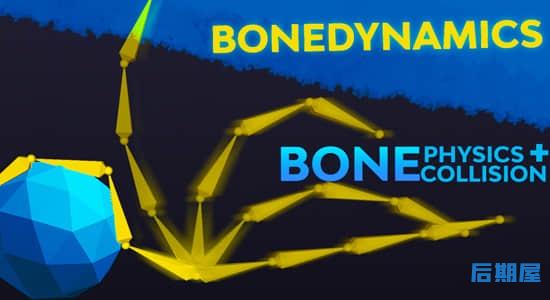



评论0