
使用这个插件可以一键贴图解决方案!
根据您选择的单个图像自动为您创建和管理所有必要的节点。
在文件浏览器中选择 1 个以上的图像以使用所选文件夹中的 ‘Albedo’ ‘Roughness’ ‘Normal’ ‘AO’ ‘Alpha’ 命名纹理
如果存在,将使用对象 UV。
如果未找到 UV,则根据您的选择自动创建程序框映射/视图映射 UV。
事后继续建模并观察程序 UV 的无缝更新,或应用 UV 项目修改器将它们锁定到位。
视口中的直观控件可用于移动、缩放、旋转、调整值、对比度、凹凸强度等。
一次可视化一张地图或一层以进行微调的热键。
基于高度、噪声或法线方向使用蒙版在图层之间进行混合
每个图层的不透明度/Alpha 控件
复制图层并添加多样性
从视图中投影纹理以获得资产上的贴花/其他英雄细节
多达 5 个自定义材料层
通过启动工具而不选择任何内容来设置参考图像/照片建模参考
选择 2 个对象以使用高度遮罩在着色器之间立即混合
选择 3 个或更多对象以将新材质应用到您选择的每个对象
方便的复制材质功能可将您的着色器和 UV 设置复制到所选对象
网状贴花!从视图中投影任意数量的贴花。使用一个带有 Alpha 的 PNG 或每个贴花最多构建 5 个纹理层
与免费的 Painterly Roughness 贴图捆绑在一起,以增强您的材料!
支持 Blender 2.93,3.1,3.2,3.2.1
Use this plug-in to create a one click mapping solution!
Automatically create and manage all necessary nodes for you based on a single image you choose.
Select more than 1 image in the file browser to name the texture using ‘ALBEDO’, ‘roughness’,’ normal ‘,’ ao ‘,’ alpha ‘in the selected folder
If present, object UVs are used.
If the UVs are not found, the frame mapping / view mapping UVs are automatically created based on your selection.
Continue modeling afterwards and observe the seamless update of the program UVs, or apply the UV item modifier to lock them in place.
Intuitive controls in viewports can be used to move, zoom, rotate, adjust values, contrast, bump intensity, and so on.
Hotkeys that visualize one map or layer at a time for fine-tuning.
Use masks to blend between layers based on height, noise, or normal direction
Opacity /alpha control for each layer
Copy layers and add diversity
Project textures from views to get decals / other hero details on assets
Up to 5 custom material layers
Set the reference image / photo modeling reference by starting the tool without selecting anything
Select 2 objects to blend immediately between shaders using a height mask
Select 3 or more objects to apply the new material to each object you select
The convenient copy material function copies your shaders and UV settings to the selected object
Mesh decals! Project any number of decals from the view. Build up to 5 texture layers using a PNG with alpha or each decal
Bundled with free painterly roughness maps to enhance your materials!
Support blender 2.93,3.1,3.2,3.2.1




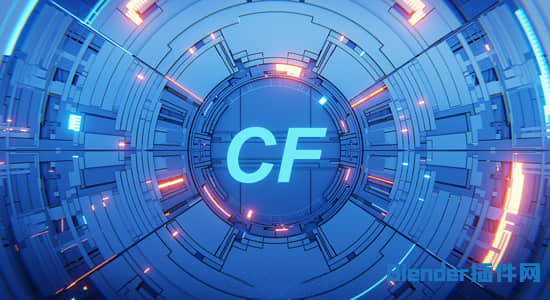

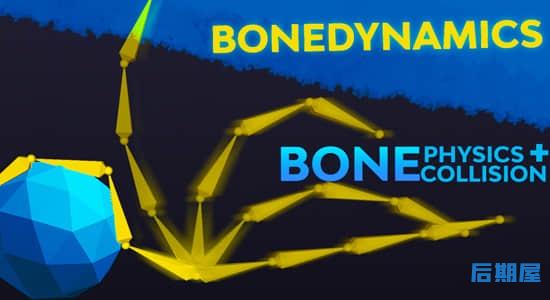



评论0