
Blender插件-一键更换UI主题配色 Theme Candy v1.4.1
不要再用Blender的主题编辑器折磨自己,一次只改变一个 UI 元素的颜色。只需使用主题糖果Blender插件!
插件特征:
使用单个色轮更改整个 Blender 的 UI 颜色。
将您的视口选择颜色与您的 UI 同步。
包括基本和高级模式(使用满足您的主题颜色需求的任何一种)。
保持重要的主题选项易于访问。
有趣且易于使用。
支持软件 Blender 2.93, 3.0, 3.1
Don’t torture yourself with Blender’s theme editor, and only change the color of one UI element at a time. Just use the theme candy blender plugin!
Plug in features:
Use a single color wheel to change the UI color of the entire blender.
Synchronize your viewport selection color with your UI.
Includes basic and advanced modes (use any one that meets your theme color needs).
Keep important topic options easy to access.
Fun and easy to use.
Support software blender 2.93, 3.0, 3.1
常见问题
blender怎么安装插件?blender插件安装通用方法!
一、手动安装插件
1、双击打开桌面上的“此电脑”,然后点击界面上方的“查看”选项,并勾选“隐藏项目”选项;
2、然后在blender软件的安装目录下找到“addons”文件夹,如果你是软件默认安装在C盘的,那么路径是“本地磁盘C用户JxerAppDateRoamingBlenderFoundationBlender2.82scriptsaddons”,2.82是软件的版本,大家根据自己的版本来;
3、然后将下载好的插件压缩包解压到当前文件夹,然后将解压好的文件夹直接复制到“addons”文件夹下;
4、然后打开blender软件,在界面上方点击“编辑”选项,在弹出的菜单中点击“偏好设置”选项,或者按“Ctrl+Alt+U”快捷键调出偏好设置窗口;
5、进入blender偏好设置窗口后,点击“插件”选项,然后在搜索栏输入插件的名称,然后在显示的选项中勾选插件即可。
二、在blender内部安装插件
1、首先下载好插件安装包,不用解压;
2、接着打开blender软件,点击菜单栏的“编辑”选项,然后点击“偏好设置”;
3、在弹出的设置窗口勾选“插件”选项,然后点击“安装”按钮,找到自己下载的插件压缩包,勾选好,再点击右下角的“安装插件”选项;
4、接着会弹出新的界面,勾选插件选项即可。
文章来自后期屋,原文链接:https://lanfucai.com/blcj/18590,转载请注明出处。后期屋提供AE模板代改服务




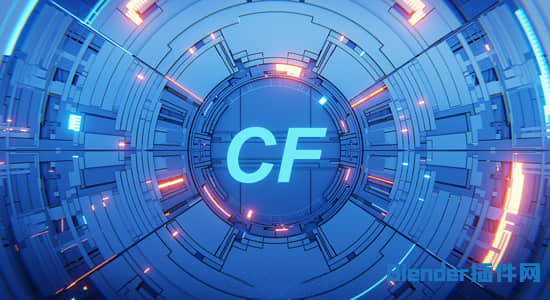

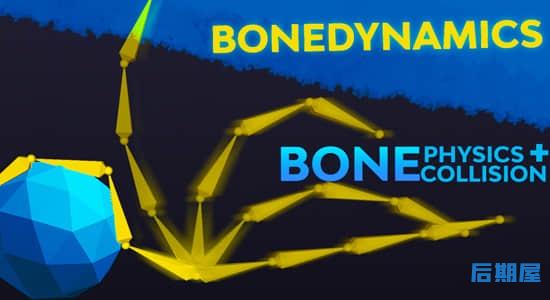



评论0