
对于需要在一个动作中将对象包裹到另一个对象表面的任何3D建模。该附加组件以非破坏性的方式为您处理执行此操作的复杂性。
插件特征:
简单的右键菜单选项一次执行操作。
从对象的底部到顶部渐变效果。
从网格模式或收缩包装模式中选择。
传输表面法线以混合对象着色。
底层网格不受影响。
撤消和应用选项处理添加和删除修饰符的潜在复杂性。
一次整合多个对象。
预设系统以保存您的首选设置。
支持Blender 2.9, 2.91, 2.92, 2.93, 3.0, 3.1, 3.2
For any 3D modeling that requires wrapping an object onto the surface of another object in one action. This add-on handles the complexity of performing this operation for you in a non-destructive manner.
Plug in features:
Simple right-click menu options can be operated at once.
A gradient effect from the bottom to the top of an object.
Select from grid mode or shrink wrap mode.
Transfers surface normals to blend object shading.
The underlying grid is not affected.
Undo and apply options handle the potential complexity of adding and removing modifiers.
Consolidate multiple objects at once.
Preset the system to save your preferences.
Support blender 2.9, 2.91, 2.92, 2.93, 3.0, 3.1, 3.2




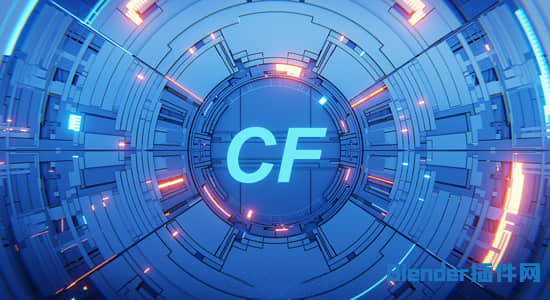


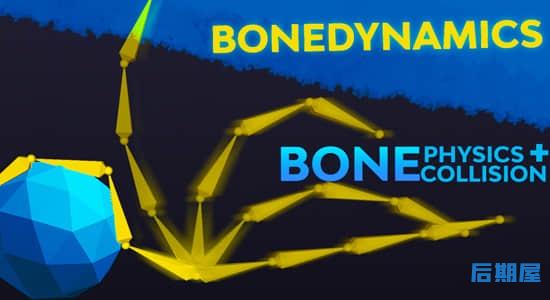


评论0