Breakdowner 是一个专门为动画师设计的“洋葱皮”插件。制作动画已经很困难了,尤其是当你增加了试图记住你的关键姿势在多个不同帧上的样子的精神负担时。当您专注于重要的事情时,让这个插件向您展示您需要的信息。Breakdowner 努力生成有关您设置的关键帧的清晰易懂的信息。它永远不会在关键帧之间的插值帧上生成指南。这使您的视口保持干净整洁,使您可以专注于击穿姿势。Breakdowner 遵循 Blender 内置运算符 (Pose Breakdown) 的规则,一直到其 C++ 源代码,用于生成分解指南。执行细分时,此插件只会向您显示最近和未来的帧。这与其他洋葱皮工具不同,后者通常会在整个时间轴或内插帧等上生成角色的许多快照。这会很快变得视觉混乱,在某些情况下,甚至会阻止动画师理解他们自己的动画。Breakdowner 不会尝试替换其他洋葱剥皮插件,而是与它们一起工作。一般来说,洋葱皮是一种可视化动画整体运动的绝妙方法,但正如我之前提到的,它很容易变成“视觉噪音”。Breakdowner 通过以更“本地化”的方式工作,在这个主题上采取了不同的方法。
支持 Blender 2.8, 2.81, 2.82, 2.83, 2.9, 2.91, 2.92, 2.93
Breakdowner is a “Onion Skin” plug-in specially designed for animators. Animating is already difficult, especially when you add the mental burden of trying to remember how your key poses look on multiple different frames. Let this plug-in show you the information you need when you focus on the important things. Breakdown strives to generate clear and understandable information about the keyframes you set. It never generates guidelines on interpolated frames between keyframes. This keeps your viewports clean and tidy, allowing you to focus on the breakdown pose. Breakdown follows the rule of Blender’s built-in operator (Pose Breakdown), all the way to its C++source code, to generate decomposition guidelines. When you perform tessellation, the plug-in displays only the most recent and future frames to you. This is different from other Onion Peel tools, which typically generate many snapshots of a character on the entire timeline or interpolated frames, etc. This can quickly become visually confusing and, in some cases, even prevent animators from understanding their own animation. Breakdowner does not try to replace other onion peeling plug-ins, but works with them. In general, onion peel is a great way to visualize the overall motion of animation, but as I mentioned earlier, it can easily become “visual noise”. Breakdown takes a different approach to this topic by working in a more “localized” way.
Blender 2.8, 2.81, 2.82, 2.83, 2.9, 2.91, 2.92, 2.93 are supported
Blender插件-洋葱皮动作残影工具 Breakdowner V2.0
常见问题
blender怎么安装插件?blender插件安装通用方法!
一、手动安装插件
1、双击打开桌面上的“此电脑”,然后点击界面上方的“查看”选项,并勾选“隐藏项目”选项;
2、然后在blender软件的安装目录下找到“addons”文件夹,如果你是软件默认安装在C盘的,那么路径是“本地磁盘C用户JxerAppDateRoamingBlenderFoundationBlender2.82scriptsaddons”,2.82是软件的版本,大家根据自己的版本来;
3、然后将下载好的插件压缩包解压到当前文件夹,然后将解压好的文件夹直接复制到“addons”文件夹下;
4、然后打开blender软件,在界面上方点击“编辑”选项,在弹出的菜单中点击“偏好设置”选项,或者按“Ctrl+Alt+U”快捷键调出偏好设置窗口;
5、进入blender偏好设置窗口后,点击“插件”选项,然后在搜索栏输入插件的名称,然后在显示的选项中勾选插件即可。
二、在blender内部安装插件
1、首先下载好插件安装包,不用解压;
2、接着打开blender软件,点击菜单栏的“编辑”选项,然后点击“偏好设置”;
3、在弹出的设置窗口勾选“插件”选项,然后点击“安装”按钮,找到自己下载的插件压缩包,勾选好,再点击右下角的“安装插件”选项;
4、接着会弹出新的界面,勾选插件选项即可。
文章来自后期屋,原文链接:https://lanfucai.com/blcj/19327,转载请注明出处。后期屋提供AE模板代改服务





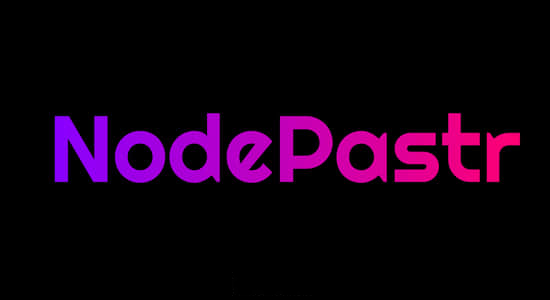


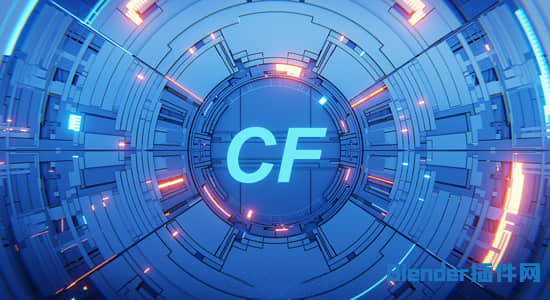

评论0