摄像机饼状菜单栏便捷操作工具功能:
- 相机视图
- 对齐活动摄像机视图
- 锁定相机以查看
- 选择活动相机
- 选择所有相机
- 将选定的摄像机设置为活动
- 创建与视图对齐的相机
- 显示/隐藏 Passepartout(您可以在插件首选项中更改 passepartout alpha 值)
- 帧相机边界
- Track To(将“Track To”约束添加到活动相机。选择目标,然后选择相机,然后按下按钮自动设置目标。)
- Damped Track(将“Damped Track”约束添加到活动相机。选择目标,然后选择相机,然后按下按钮自动设置目标。)
支持 Blender 3.0, 3.1, 3.2
Camera pie menu bar convenient operation tool functions:
Camera View
Aligning the active camera view
Lock the camera to view
Select Active Camera
Select All Cameras
Make the selected camera active
Create a view aligned camera
Show/hide Passepartout (you can change the passepartout alpha value in the plug-in preferences)
Frame Camera Boundary
Track To (Add a Track To constraint to the active camera. Select the target, then the camera, and press the button to set the target automatically.)
Damped Track (Add a Damped Track constraint to the active camera. Select the target, then the camera, and press the button to set the target automatically.)
Supports Blender 3.0, 3.1, 3.2
常见问题
blender怎么安装插件?blender插件安装通用方法!
一、手动安装插件
1、双击打开桌面上的“此电脑”,然后点击界面上方的“查看”选项,并勾选“隐藏项目”选项;
2、然后在blender软件的安装目录下找到“addons”文件夹,如果你是软件默认安装在C盘的,那么路径是“本地磁盘C用户JxerAppDateRoamingBlenderFoundationBlender2.82scriptsaddons”,2.82是软件的版本,大家根据自己的版本来;
3、然后将下载好的插件压缩包解压到当前文件夹,然后将解压好的文件夹直接复制到“addons”文件夹下;
4、然后打开blender软件,在界面上方点击“编辑”选项,在弹出的菜单中点击“偏好设置”选项,或者按“Ctrl+Alt+U”快捷键调出偏好设置窗口;
5、进入blender偏好设置窗口后,点击“插件”选项,然后在搜索栏输入插件的名称,然后在显示的选项中勾选插件即可。
二、在blender内部安装插件
1、首先下载好插件安装包,不用解压;
2、接着打开blender软件,点击菜单栏的“编辑”选项,然后点击“偏好设置”;
3、在弹出的设置窗口勾选“插件”选项,然后点击“安装”按钮,找到自己下载的插件压缩包,勾选好,再点击右下角的“安装插件”选项;
4、接着会弹出新的界面,勾选插件选项即可。
文章来自后期屋,原文链接:https://lanfucai.com/blcj/19343,转载请注明出处。后期屋提供AE模板代改服务





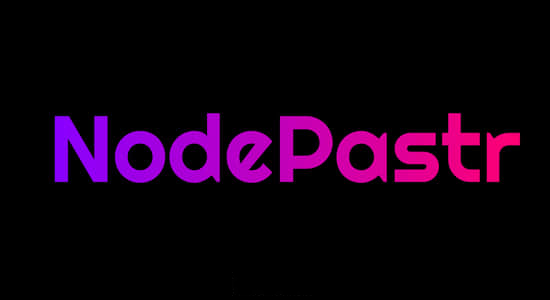


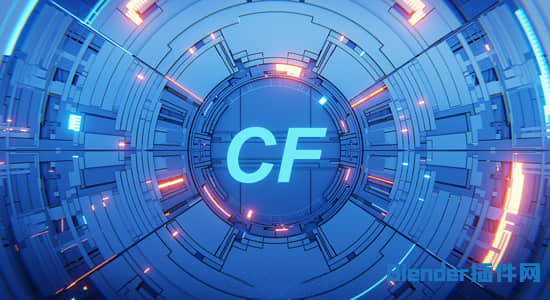

评论0