PolyDamage 插件是一种快速添加模型损坏和缺陷的工具。
现实生活中没有什么是完美的,因此对模型添加损坏会使它们看起来更逼真。
PolyDamage 是使用其他软件包手动雕刻损坏的快速替代方法。
PolyDamage 为混凝土墙、地面、石头和柱子增加了额外的真实感。
PolyDamage 会迅速增加对角落和边缘的损坏。
由于它是程序性的,因此您可以对单个对象进行数百万种损坏变化。
您可以保存伤害的种子值,下次您可以使用此种子值获得相同的结果。
您可以调整参数并调整损坏深度或边缘损坏量。
调整分辨率滑块以增加受损区域的细节级别。
支持软件Blender 2.91, 2.92, 2.93, 3.0, 3.1, 3.2
PolyDamage plug-in is a tool to quickly add model damage and defects.
Nothing is perfect in real life, so adding damage to models makes them look more realistic.
PolyDamage is a quick alternative to manually carving damage using other software packages.
PolyDamage adds extra realism to concrete walls, floors, stones, and columns.
PolyDamage will rapidly increase damage to corners and edges.
Because it is procedural, you can make millions of corrupt changes to a single object.
You can save the seed value of damage, and you can use this seed value to get the same result next time.
You can adjust the parameters and adjust the damage depth or the amount of edge damage.
Adjust the resolution slider to increase the level of detail for damaged areas.
Support software Blender 2.91, 2.92, 2.93, 3.0, 3.1, 3.2
Blender插件-三维模型添加损坏细节纹理雕刻 PolyDamage
常见问题
blender怎么安装插件?blender插件安装通用方法!
一、手动安装插件
1、双击打开桌面上的“此电脑”,然后点击界面上方的“查看”选项,并勾选“隐藏项目”选项;
2、然后在blender软件的安装目录下找到“addons”文件夹,如果你是软件默认安装在C盘的,那么路径是“本地磁盘C用户JxerAppDateRoamingBlenderFoundationBlender2.82scriptsaddons”,2.82是软件的版本,大家根据自己的版本来;
3、然后将下载好的插件压缩包解压到当前文件夹,然后将解压好的文件夹直接复制到“addons”文件夹下;
4、然后打开blender软件,在界面上方点击“编辑”选项,在弹出的菜单中点击“偏好设置”选项,或者按“Ctrl+Alt+U”快捷键调出偏好设置窗口;
5、进入blender偏好设置窗口后,点击“插件”选项,然后在搜索栏输入插件的名称,然后在显示的选项中勾选插件即可。
二、在blender内部安装插件
1、首先下载好插件安装包,不用解压;
2、接着打开blender软件,点击菜单栏的“编辑”选项,然后点击“偏好设置”;
3、在弹出的设置窗口勾选“插件”选项,然后点击“安装”按钮,找到自己下载的插件压缩包,勾选好,再点击右下角的“安装插件”选项;
4、接着会弹出新的界面,勾选插件选项即可。
文章来自后期屋,原文链接:https://lanfucai.com/blcj/19513,转载请注明出处。后期屋提供AE模板代改服务





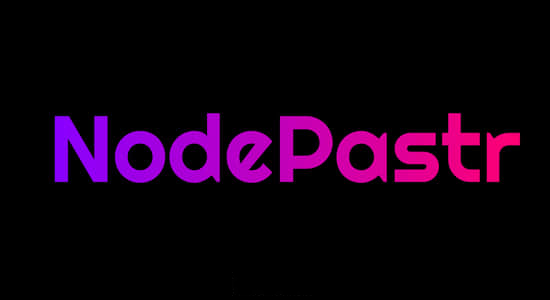


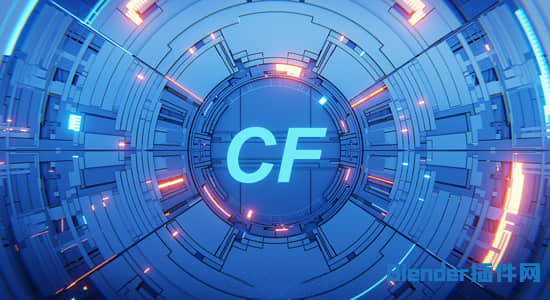

评论0