DESIGN MAGIC 的目标是加快硬表面 3D 设计的速度和迭代。它以最简单的方式完成:使用我们自己最新更新的 KIT OPS 插件。DESIGN MAGIC 的核心是 200 多个设计巧妙的 KIT OPS INSERTS 的集合,它们允许您直接在对象上拖放和建模。 它与 KIT OPS 2 PRO 配合使用,利用所有新的捕捉功能,同时让您通过可自定义的收藏夹按钮立即访问您的 KPACKS。DESIGN MAGIC INSERTS 被组织成巧妙命名的组,因此您可以立即找到适合该任务的工具,无论是刀具、联合、实体、电缆、阵列、通风孔细节、肋条、贴花、GUI 显示、设计小部件等等。但是这些 INSERTS 与其他 INSERTS 不同。这些很特别。很多想法都用于创建具有正确的可自定义属性集的正确的插入集,以便在创建和详述模型时易于使用。DESIGN MAGIC 还有一个名为 DM METASHAPE 的实用插件 ,它可以帮助您使用 DESIGN MAGIC INSERTS 创建一些奇妙的有机硬表面模型。稍后会详细介绍。DESIGN MAGIC 有一堆易于修改的电缆、管道、接线盒,甚至具有真实物理特性的不同尺寸的电缆! 您可以将它们拖到您的场景中,放置它们并让重力接管!很容易立即造成电缆混乱。使用 KIT OPS 2 PRO,您可以快速从您创建的任何内容中进行插入,以便您也可以将其快速添加到其他项目中。根据一项调查,3D 建模人员面临的最大问题之一是找出对对象建模的正确策略。换句话说,从哪里开始?DESIGN MAGIC 解决了这个问题。只需从 DM-Solids KPACK 中抓取一个对象并将其放入您的场景中即可。然后,继续以直观的方式对模型进行加减运算只是一件简单的事情。如果您犯了错误,您可以随时将其删除或更改。而且,除了简单易用的 KIT OPS 之外,没有太多东西需要学习。大多数 INSERTS 都有自己的修饰符。将其添加到 随 DESIGN MAGIC 一起提供的六个以上视频 (见下文)中,您就可以开始运行了。这与 Fusion 360、OnShape、Rhino 和 MoI3D 等 CAD 软件使用的建模策略相同。因为 Blender 的表面建模器 Booleans 非常好,所以很容易做到。所以,正如我所说,我已经在 DESIGN MAGIC 系列上工作了好几个月,每天都使用它来确保我选择了正确的 INSERTS 和最灵活的配置。DESIGN MAGIC可与 KIT OPS 2 PRO 或 KIT OPS FREE 配合使用,建议使用 PRO。
支持 Blender 2.92, 2.93, 3.0
The goal of DESIGN MAGIC is to accelerate the speed and iteration of hard surface 3D design. It is done in the simplest way: use our latest updated KIT OPS plug-in. The core of DESIGN MAGIC is a collection of more than 200 skillfully designed KIT OPS INSERTS, which allow you to drag and drop objects directly and model them. It works with KIT OPS 2 PRO to take advantage of all new snap functions, while allowing you to instantly access your KPACKS through customizable favorites buttons. DESIGN MAGIC INSERTS is organized into cleverly named groups, so you can immediately find the tools that are suitable for this task, whether they are tools, unions, entities, cables, arrays, vent details, ribs, decals, GUI displays, design widgets, and so on. However, these INSERTS are different from other INSERTS. These are very special. Many ideas are used to create the correct insert set with the correct set of customizable attributes, so that it is easy to use when creating and detailing the model. DESIGN MAGIC also has a utility plug-in called DM METASHAPE, which can help you create some wonderful organic hard surface models using DESIGN MAGIC INSERTS. It will be explained in detail later. DESIGN MAGIC has a bunch of cables, pipes, junction boxes that are easy to modify, and even cables of different sizes with real physical characteristics! You can drag them into your scene, place them and let gravity take over! It is easy to cause cable confusion immediately. With KIT OPS 2 PRO, you can quickly insert from any content you create, so that you can also quickly add it to other projects. According to a survey, one of the biggest problems faced by 3D modelers is to find the right strategy for object modeling. In other words, where do you start? DESIGN MAGIC solves this problem. Just grab an object from DM Solids KPACK and put it in your scene. Then, it is simple to continue to add and subtract the model in an intuitive way. If you make a mistake, you can delete or change it at any time. Besides the easy to use KIT OPS, there is not much to learn. Most INSERTS have their own modifiers. Add it to more than six videos provided with DESIGN MAGIC (see below), and you can start running. This is the same modeling strategy used by CAD software such as Fusion 360, OnShape, Rhino and MoI3D. Because Blender’s surface modeler Booleans is very good, it is easy to do so. So, as I said, I have worked on the DESIGN MAGIC series for several months and use it every day to ensure that I have selected the correct INSERTS and the most flexible configuration. DESIGN MAGIC can be used with KIT OPS 2 PRO or KIT OPS FREE, PRO is recommended.
Supports Blender 2.92, 2.93, 3.0





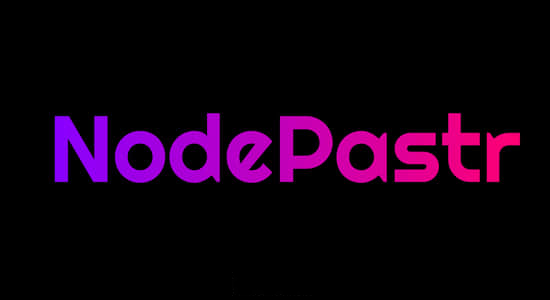


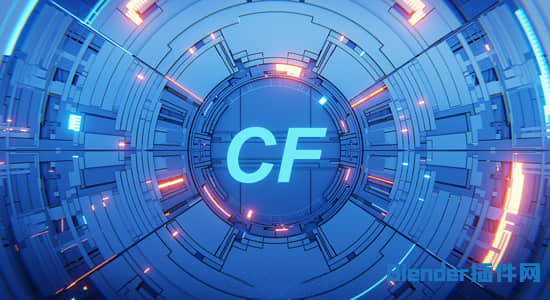

评论0