此插件可帮助您根据需要更改枢轴点的位置。您可以将其与所需多边形的法线对齐、旋转和移动,或将其放置在对象和 3d 光标的中心。您可以使用 BBox 对齐到极端位置。在单独的面板中保存位置和旋转。为了您的方便,该插件将所有必要的功能都放在首位。您需要多久更改一次对象相对于另一个对象的位置,更改打开盖子、门的量等。现在,您只需单击几下即可完成。该插件完全集成到Blender生态系统中,并遵循环境的所有基本原则。
支持软件 Blender 3.0, 3.1, 3.2, 3.3, 3.4
This plug-in helps you change the position of the pivot point as needed. You can align, rotate, and move it with the normal of the desired polygon, or place it in the center of the object and the 3d cursor. You can use BBox to align to extreme positions. Save the position and rotation in a separate panel. For your convenience, the plug-in puts all necessary functions first. How often do you need to change the position of the object relative to another object, change the amount of opening the lid, door, etc. Now you can do it with just a few clicks. The plug-in is fully integrated into the Blender ecosystem and follows all the basic principles of the environment.
Support software Blender 3.0, 3.1, 3.2, 3.3, 3.4





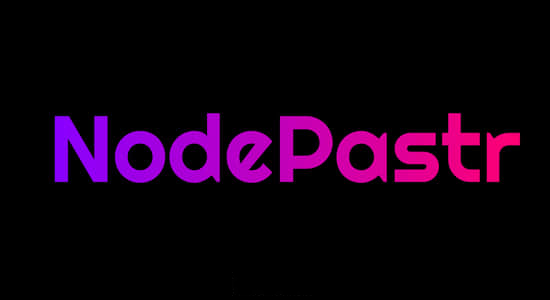


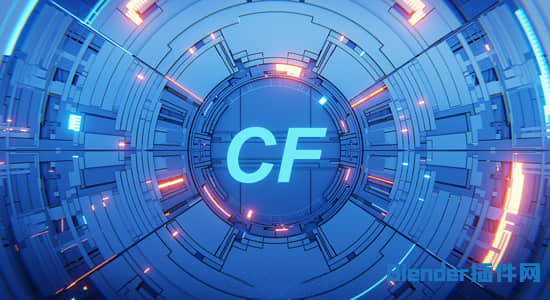

评论0