Blocker是一个简单易用的插件,用于快速屏蔽形状和风格化。这些修改器主要设计为建模工具,用于对使用 Blocker 创建的几何体进行变形。这就是为什么您会看到一些用于使边缘变圆的修饰符,并且它们使用所有不同的算法。但是您也可以在其他几何体上使用这些修改器,但要注意多边形数。最好从较低的多边形数开始并了解每个修改器的特性。 使用修改器非常简单:选择一个对象并单击一个缩略图。然后转到属性面板中的修改器 TAB。您可以在那里调整该修改器的设置。
支持软件 Blender 2.8, 2.81, 2.82, 2.83, 2.9, 2.91, 2.92, 2.93, 3.0, 3.1, 3.2, 3.3, 3.4
Blocker is a simple and easy-to-use plug-in for quickly shielding shapes and styling. These modifiers are mainly designed as modeling tools to deform the geometry created with Blocker. This is why you will see some modifiers for rounding edges, and they use all different algorithms. However, you can also use these modifiers on other geometry, but pay attention to the number of polygons. It is best to start with a lower number of polygons and understand the properties of each modifier. Using modifiers is simple: select an object and click a thumbnail. Then go to the modifier TAB in the property panel. There you can adjust the settings of this modifier.
Support software Blender 2.8, 2.81, 2.82, 2.83, 2.9, 2.91, 2.92, 2.93, 3.0, 3.1, 3.2, 3.3, 3.4





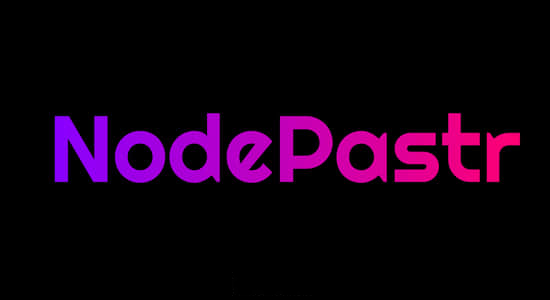


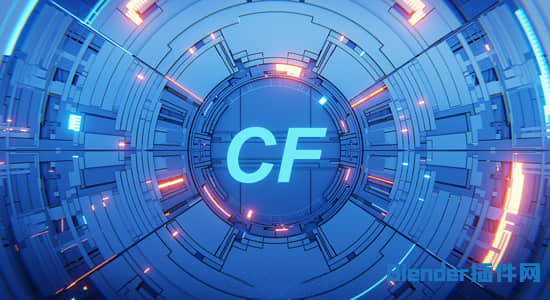

评论0