
[qvideo vid=”https://v.qq.com/x/page/e331517zksv.html”]
插件DECALmachine是Blender的附加组件,可通过网格Decals进行非常细化,无损,无紫外线的方式进行表面细化。因此,它代表了硬表面纹理化的替代方法。此外,DECALmachine具有深层的Trim Sheet支持,并支持Atlasing和Baking,以方便导出到游戏引擎,例如Unity,Unreal Engine等。可以使用油脂铅笔或边缘投影,切片或创建贴花。它们可以进行材质匹配,并且您可以轻松创建自己的匹配项。饰件可以容易地安置,切割,操纵或去除 -所有直接在3D视图。
插件特征:
快速精确的基于射线投射的贴图插入
通过父对象或类型轻松选择贴花
自动材料匹配,育儿,正常转移和收藏创建
无限的贴花库+灵活的资产加载程序布局
即时创建所有类型的贴花,包括从图像文件夹中批量创建信息贴花
通过烘烤贴花来导出贴花
使用方便的模态调整工具快速调整高度,贴花网格或UV旋转等
在整个场景中强制执行默认设置,并使用面板快速更改它们
在平坦表面上使用贴花,然后在弯曲表面上投影或收缩包装
切片贴花面板条布尔风格
或通过油脂铅笔笔划或边缘选择创建这些面板贴花
使用面板贴花切割基础网格
视差带来的好处是,即使在Blender的Eevee视口中,也可以实时地为法线贴图添加令人信服的深度
通过无紫外线的基于对象的细节保留所有尺度的锐利细节,而不受纹理分辨率的影响
通过使用诸如mirror和array之类的修饰符,充分利用贴花作为对象
在GroupPro中编辑组时添加贴图
隐藏贴图材料(包括“批次操作”和“硬操作”)和纹理
自动整理收藏中的贴花
包括108个贴纸
业务中最好的文档
支持软件 Blender 3.3,3.4
The plug-in DECALmachine is an additional component of Blender, which can be very refined through the grid Decals, non-destructive and UV-free way to refine the surface. Therefore, it represents an alternative method of hard surface texturing. In addition, DECALmachine has deep Trim Sheet support and supports Atlas and Baking to facilitate export to game engines, such as Unity and Unreal Engine. You can use grease pencil or edge projection, slice or create decals. They can match materials, and you can easily create your own matches. The trim can be easily placed, cut, manipulated or removed – all directly in 3D view.
Plug-in features:
Fast and accurate map insertion based on ray projection
Easily select decals by parent object or type
Automatic material matching, childcare, normal transfer and collection creation
Infinite decal library+flexible asset loader layout
Instant creation of all types of decals, including mass creation of information decals from image folders
Export decals by baking decals
Use convenient modal adjustment tools to quickly adjust height, decal mesh or UV rotation, etc
Enforce default settings throughout the scene and use the panel to quickly change them
Apply decals on a flat surface and then project or shrink the package on a curved surface
Slice decal panel strip Boolean style
Or create these panel decals by grease pencil strokes or edge selection
Cut the base mesh with panel decals
The benefit of parallax is that even in Blender’s Eevee viewport, you can add convincing depth to the normal map in real time
Preserve sharp details at all scales through UV-free object-based details, independent of texture resolution
Make full use of decals as objects by using modifiers such as mirror and array
Add a map when editing a group in GroupPro
Hide mapped materials (including Batch Operations and Hard Operations) and textures
Automatically organize decals in your collection
Including 108 stickers
The best document in the business
Support software Blender 3.3, 3.4




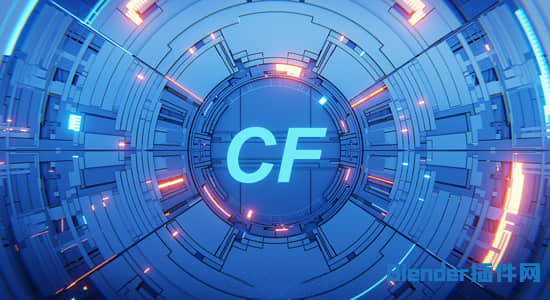
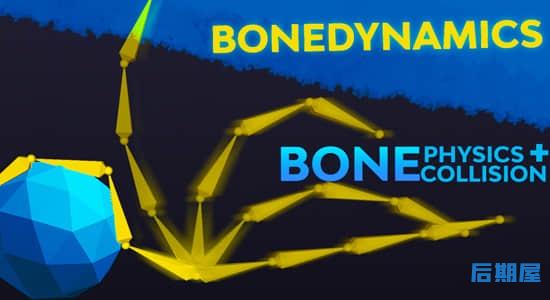



评论0