一键导入带有纹理建筑、森林、卫星图像、Blender 地形的OpenStreetMap。
除了基本版的功能外,高级版还提供:
- 从 OpenStreetMap 导入建筑物,并应用默认材质、可平铺建筑物纹理和 UV 贴图
- 默认材质和纹理可模仿深夜设置的明亮窗户
- 将森林和单棵树作为 3D 对象导入
- 将几何节点应用于 OSM 足迹以获得逼真的 3D 建筑的选项
- 使用自定义可平铺建筑纹理的选项,例如来自textures
- 投影在地形上的卫星图像和网络地图
One-click import of OpenStreetMap with texture buildings, forests, satellite images and Blender terrain.
In addition to the functions of the Basic Edition, the Advanced Edition also provides:
Import buildings from OpenStreetMap and apply default materials, tilable building textures, and UV maps
Default materials and textures can simulate bright windows set in the middle of the night
Import forests and individual trees as 3D objects
Options for applying geometric nodes to OSM footsteps to obtain realistic 3D buildings
Use custom tilable architectural texture options, such as from textures
Satellite image and network map projected on the terrain
常见问题
blender怎么安装插件?blender插件安装通用方法!
一、手动安装插件
1、双击打开桌面上的“此电脑”,然后点击界面上方的“查看”选项,并勾选“隐藏项目”选项;
2、然后在blender软件的安装目录下找到“addons”文件夹,如果你是软件默认安装在C盘的,那么路径是“本地磁盘C用户JxerAppDateRoamingBlenderFoundationBlender2.82scriptsaddons”,2.82是软件的版本,大家根据自己的版本来;
3、然后将下载好的插件压缩包解压到当前文件夹,然后将解压好的文件夹直接复制到“addons”文件夹下;
4、然后打开blender软件,在界面上方点击“编辑”选项,在弹出的菜单中点击“偏好设置”选项,或者按“Ctrl+Alt+U”快捷键调出偏好设置窗口;
5、进入blender偏好设置窗口后,点击“插件”选项,然后在搜索栏输入插件的名称,然后在显示的选项中勾选插件即可。
二、在blender内部安装插件
1、首先下载好插件安装包,不用解压;
2、接着打开blender软件,点击菜单栏的“编辑”选项,然后点击“偏好设置”;
3、在弹出的设置窗口勾选“插件”选项,然后点击“安装”按钮,找到自己下载的插件压缩包,勾选好,再点击右下角的“安装插件”选项;
4、接着会弹出新的界面,勾选插件选项即可。
文章来自后期屋,原文链接:https://lanfucai.com/blcj/21873,转载请注明出处。后期屋提供AE模板代改服务





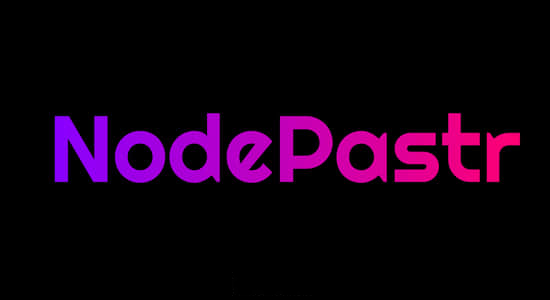


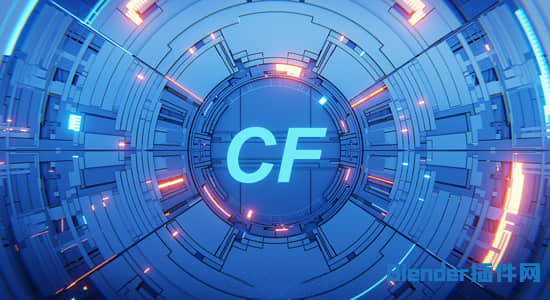

评论0