Blender插件 快捷功能按钮可视化Go Panel v1.0.1介绍

快捷功能按钮可视化Blender插件 Go Panel v1.0.1
隆重推出Go Panel,这是 Blender 的革命性附加组件,它改变了用户体验:特别是对于平板电脑。使用Go Panel,您终于可以告别为不同模式和工具记住键盘快捷键的麻烦。Blender 长期以来以强调键盘快捷键而闻名,这对初学者和使用平板电脑在蜡笔中进行雕刻、纹理绘画或 2D 动画的人来说具有挑战性。Go Panel改变了这一切,提供了一种用于切换模式和工具的一键式解决方案。这个创新的附加组件允许您通过按模式或单个工具添加或删除按钮来自定义您的面板,从而节省宝贵的屏幕空间并仅显示您实际使用的工具。您还可以更改面板的名称、按钮大小和列数以进一步简化界面。Go Panel还允许您为其按钮分配键盘快捷键,从而完全消除模式切换步骤。无论您是初学者还是经验丰富的老手,您都会在这个新的附加组件中找到便利。因此,如果您希望提高 Blender 的工作效率,Go Panel是完美的解决方案。使用这个必不可少的附加组件可以节省时间并自定义您的工作流程。立即尝试并体验其中的不同!
支持软件 Blender 2.8, 2.81, 2.82, 2.83, 2.9, 2.91, 2.92, 2.93, 3.0, 3.1, 3.2, 3.3, 3.4, 3.5
The grand launch of Go Panel, a revolutionary add-on component of Blender, has changed the user experience, especially for tablets. With Go Panel, you can finally bid farewell to the hassle of remembering keyboard shortcuts for different modes and tools. Blender has long been known for emphasizing keyboard shortcuts, which is challenging for beginners and those who use tablets to carve, texture paint, or 2D animation in crayons. Go Panel has changed everything, providing a one click solution for switching modes and tools. This innovative add-on allows you to customize your panel by pressing modes or individual tool add or remove buttons, saving valuable screen space and displaying only the tools you actually use. You can also change the name, button size, and number of columns of the panel to further simplify the interface. The Go Panel also allows you to assign keyboard shortcuts to its buttons, completely eliminating the mode switching step. Whether you are a beginner or an experienced veteran, you will find convenience in this new add-on. Therefore, if you want to improve Blender’s work efficiency, Go Panel is the perfect solution. Using this essential add-on can save time and customize your workflow. Try and experience the difference now!
Support software Blender 2.8, 2.81, 2.82, 2.83, 2.9, 2.91, 2.92, 2.93, 3.0, 3.1, 3.2, 3.3, 3.4, 3.5
这里是后期屋资源站,欢迎您来后期屋下载影视后期资源(AE模板、PR模板、音视频频素材各种插件等)




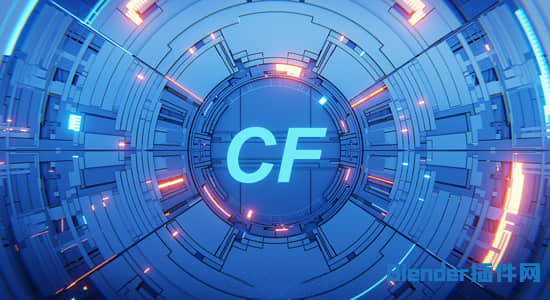

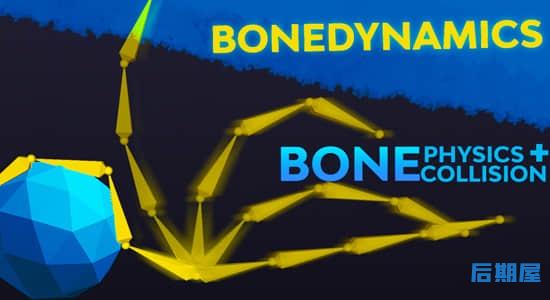



评论0