Blender插件-不同场景间快速切换工具 Sequencer Scene Switch V0.1介绍

序列器场景切换插件可让您在场景和工作区之间快速切换。当在序列编辑器中处理大量场景时,这特别有用。序列器场景切换在序列编辑器和节点编辑器以及其他序列之间桥接并创建更快的工作流程。使用节点的场景条将自动切换到具有节点编辑器工作区的场景。带有音序器输入的场景条将自动切换到带有视频编辑器工作区的场景。不具有上述任何一项的场景条将自动切换到具有3D 视口布局工作区的场景。选择一个“场景”条并使用切换场景操作符快速切换到所选场景,或者使用 Tab 热键模式通过 Tab 切换到场景,就像切换 Metastrip 一样。
支持软件 Blender 2.83, 2.9
The sequencer scene switching plugin allows you to quickly switch between scenes and workspaces. This is particularly useful when dealing with a large number of scenes in the sequence editor. Sequencer scene switching bridges and creates faster workflows between sequence editors, node editors, and other sequences. The scene bar using nodes will automatically switch to a scene with a node editor workspace. The scene bar with sequencer input will automatically switch to a scene with a video editor workspace. Scene bars without any of the above will automatically switch to scenes with 3D viewport layout workspaces. Select a ‘scene’ bar and use the switch scene operator to quickly switch to the selected scene, or use the Tab hotkey mode to switch to the scene through Tab, just like switching to Metagrip.
Support software Blender 2.83, 2.9
这里是后期屋资源站,欢迎您来后期屋下载影视后期资源(AE模板、PR模板、音视频频素材各种插件等)




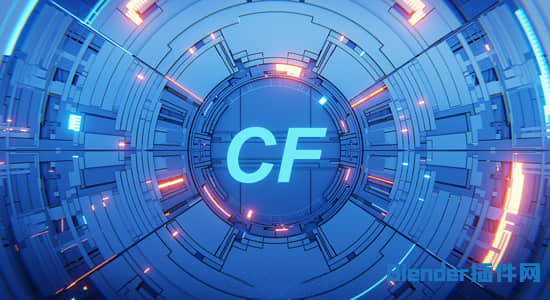

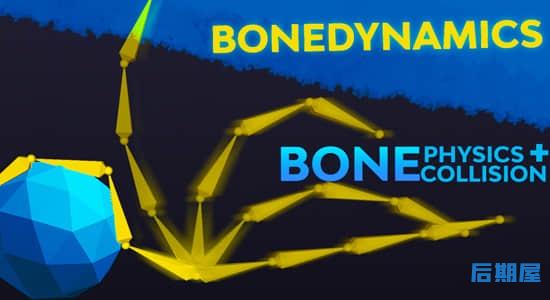



评论0