
C4D插件Octane渲染器灯光控制4DM Cinema 4D Octane Lights
一个简单易用的Cinema 4D Octane Lightsetup。我们有一个区域/形状灯、一个带有 OpenGL 视口可视化的 Spotligt、一个阳光、一个 HdriSky 和一个无缝地板设置。对于每个灯光/设置,所有设置都在一个选项卡中。每个灯都有 Solo/Unsolo 按钮。您还可以在选项卡中找到 C4D Lightning 工具按钮。您可以移动灯光、目标灯光和设置镜面反射灯光。我们认为这对于产品照片或汽车照片非常有用。
插件特征:
此 LightKit 支持所有灯光(区域/形状、聚光灯和太阳光、HdriSky、无缝地板),设置简单(一个选项卡中的所有设置)
您可以使用Cinema Lightplacement 工具来移动灯光、镜面反射或瞄准灯光
您可以使用按钮单独或取消所有 4dm 灯
灯光预先配置了所有设置(还有纹理投影)
您可以在没有通过 XPresso 连接的情况下复制灯光
您不必使用内容浏览器在场景中放置灯光。我们为每个灯光提供了一些脚本,您可以将其集成到您的 C4D 布局中。
无缝地板设置
Spotlight 支持 Gobo 和一些 Gobo 纹理
带有预览球体的 HdriSky
A simple and easy-to-use Cinema 4D octane lightsetup. We have an area / shape light, a spotligt with OpenGL viewport visualization, a sunlight, an hdrisky and a seamless floor setup. For each light / setting, all settings are in one tab. Each lamp has a solo / solo button. You can also find the C4d lightning tool button in the tab. You can move lights, target lights, and set specular lights. We think this is very useful for product photos or car photos.
Plug in features:
This lightkit supports all lights (area / shape, spotlight and sunlight, hdrisky, seamless floor), and is simple to set (all settings in one tab)
You can use the cinema lightplacement tool to move, specular, or aim lights
You can use the button to individually or cancel all 4dm lights
The light is preconfigured with all settings (and texture projection)
You can copy lights without connecting through Xpresso
You do not have to use the content browser to place lights in the scene. We have provided some scripts for each light that you can integrate into your C4d layout.
Seamless floor setting
Spotlight supports gobo and some gobo textures
Hdrisky with preview sphere





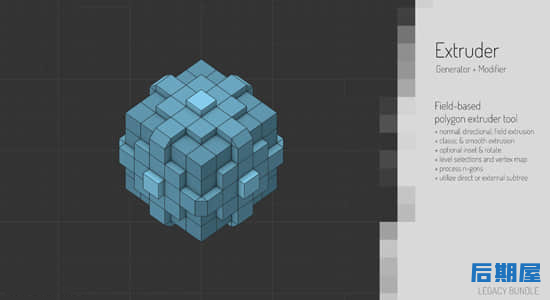

评论0