Blender基金会和在线开发者社区很自豪地介绍Blender 3.3.0,迄今为止最灵活的系统,具有雕刻模式并支持几何节点,可能性是无穷无尽的。通过新的渲染功能、绘画工具、性能改进等释放您的创造力。
Blender 是一款开源的跨平台全能三维动画制作软件,提供从建模、动画、材质、渲染、到音频处理、视频剪辑等一系列动画短片制作解决方案。拥有方便在不同工作下使用的多种用户界面,内置绿屏抠像、摄像机反向跟踪、遮罩处理、后期结点合成等高级影视解决方案。同时还内置有卡通描边(FreeStyle)和基于 GPU 技术 Cycles 渲染器。以 Python 为内建脚本,支持多种第三方渲染器。Blender 为全世界的媒体工作者和艺术家而设计,可以被用来进行 3D 可视化,同时也可以创作广播和电影级品质的视频,另外内置的实时 3D 游戏引擎,让制作独立回放的 3D 互动内容成为可能。Blender 以 python 为内建脚本,支持外挂 Yafaray 渲染器,同时还内建游戏引擎。Blender为全世界的媒体工作者和艺术家而设计,可以被用来进行3D可视化,拥有极丰富的功能,而且很大部份是高端模组塑造软体。强大的快捷键功能让你事半功倍。有了 Blender 后,喜欢 3D 绘图的玩家们不用花大钱,也可以制作出自己喜爱的 3D 模型了。它不仅支持各种多边形建模,也能做出动画!
The blender foundation and the online developer community are proud to introduce blender 3.3.0, the most flexible system to date, with engraving mode and support for geometric nodes. The possibilities are endless. Release your creativity through new rendering functions, painting tools, performance improvements, etc.
Blender is an open-source cross platform all-round 3D animation production software, providing a series of animation short film production solutions from modeling, animation, material, rendering, audio processing, video editing and so on. It has a variety of user interfaces that are convenient for use under different working conditions. It has built-in advanced film and television solutions such as green screen matting, camera reverse tracking, mask processing, and post node synthesis. It also has a built-in cartoon stroke (freestyle) and cycles renderer based on GPU technology. Python is the built-in script and supports a variety of third-party renderers. Blender is designed for media workers and artists all over the world. It can be used to carry out 3D visualization and create broadcast and film quality videos. In addition, the built-in real-time 3D game engine makes it possible to produce 3D interactive content that can be played back independently. Blender uses Python as the built-in script, supports the plug-in yafaray renderer, and also has a built-in game engine. Blender is designed for media workers and artists all over the world. It can be used for 3D visualization. It has rich functions, and most of it is high-end module modeling software. Powerful shortcut key function allows you to get twice the result with half the effort. With blender, players who like 3D drawing can make their favorite 3D models without spending a lot of money. It not only supports various polygon modeling, but also makes animation!



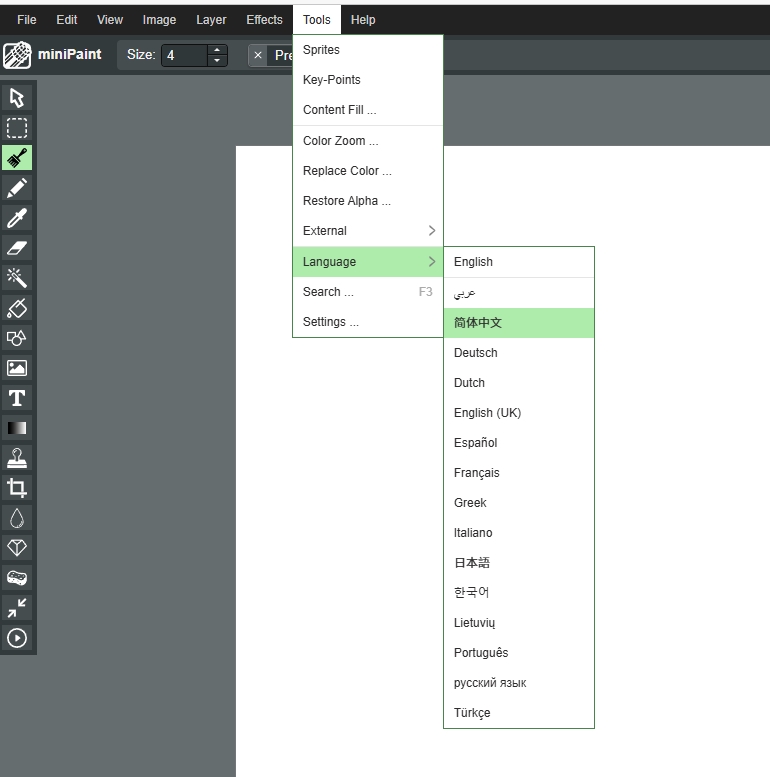



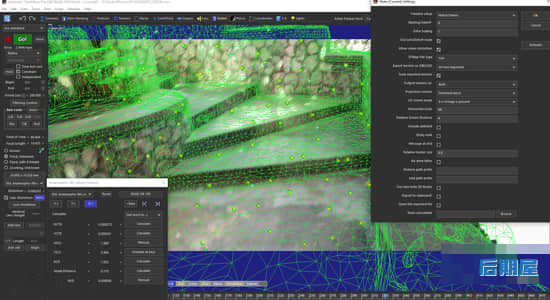


评论0