Stash第155期样片内容:
发行日期:2022年9月12号
视频数量:37+
文件大小:2.3G
分辨率:1920*1080高清,或其他
视频格式:.mp4
展示类型:完整案例或部分制作创意演示
版权提示:仅供学习参考,请勿用于商业
Stash月刊杂志,包含了当月中世界一流设计室、设计师制作的VFX,TVC, 动画,Motion Graphics等设计、广告创意方面的优秀作品。提供出色的运动设计、动画和VFX项目的权威视频档案。其方向主要面对CG行业。CG行业是一个巨大的、多样性的、极具革新性的一个行业。但尽管该行业在世界范围内不断壮大增长,一直以来该领域都缺乏一个专业的出版物,用来展示行业内最精华的作品。Stash杂志于2004年夏天创刊,Stash 杂志以一种全新的、具有革命性的形式来传递世界上每月出现的最杰出的动画,VFX及Motion Graphics作品。当你创作时,可非常容易的拿来作为创意资源参考。Stash 创刊以来,现已成为全球动画设计师,创意设计师,广告创设计师,游戏创意工作者及其他创意编辑、学生等不可或缺的重要设计参考资源。现Stash 已经远销世界50多个国家。
Sample content of the 155th issue of Stash:
Issue date: September 12, 2022
Number of videos: 37+
File size: 2.3G
Resolution: 1920 * 1080 HD, or other
Video format:. mp4
Display type: full case or partial creative demonstration
Copyright tips: for reference only, not for commercial use
The monthly magazine of Stash includes the excellent works of design and advertising creativity such as VFX, TVC, animation and Motion Graphics produced by world-class design rooms and designers in the month. Provides an authoritative video archive of outstanding motion design, animation, and VFX projects. Its direction mainly faces CG industry. CG industry is a huge, diversified and innovative industry. However, despite the continuous growth of the industry in the world, there has always been a lack of a professional publication in this field to display the most essence works in the industry. Founded in the summer of 2004, Stash magazine conveys the most outstanding animation, VFX and Motion Graphics works in the world every month in a new and revolutionary form. When you create, you can easily use it as a creative resource reference. Since its inception, Stash has become an indispensable and important design reference resource for global animation designers, creative designers, advertising creative designers, game creative workers, other creative editors, students, etc. Now, Stash has been sold to more than 50 countries in the world.


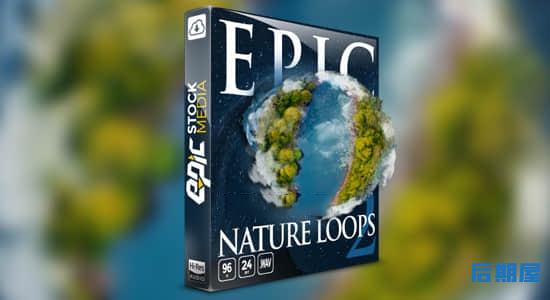

评论0