
AutoFill是After Effects的一个革命性新插件,可以流畅地填充图层的边界,从而节省了数小时的繁琐蒙版和关键帧。
自动填充-自动为形状或图像创建填充动画: 自动填充将图层或图像的透明度用作增长和填充方向的指南。您可以将自动填充与流经图像的水进行比较,并避免出现透明区域。
无限的使用可能性: 自动填充是一种核心效果,将帮助您完成各种任务,如动画展示、纹理更改,溶解,过渡,循环动画等
快速渲染且易于使用: 只需应用自动填充,设置增长起点,然后播放即可。就这么简单。AutoFill是GPU加速的,因此您可以实时预览结果(取决于硬件)。
包括25个随时可用的预设: 可立即创建基于自动填充的现成视频。这些专业的模板揭示了自动填充的巨大潜力。
完整的动画控制: 自动填充是After Effects中的一种新型的无关键帧动画,您可以在其中完全控制。使用速度图控制不同区域的速度。此功能使您可以使用自定义图层来控制动画不同区域的速度。区域越亮,动画将越快,反之亦然。使用“点”“层源”和自动“噪波”源选项等源选项控制增长动画的位置和方式。
v1.1.2更新内容:修复 AE v18.2.0 及更新版本的错误
支持Win/Mac系统 After Effects 2021, 2020, CC 2019, CC 2018, CC 2017, CC 2015.3, CC 2015, CC 2014, CC, CS6
v1.1.5更新内容:原生兼容苹果M1芯片;更新的用户界面;更新许可框架。
After Effects Win/Mac 2022, 2021, 2020, CC 2019, CC 2018, CC 2017, CC 2015, CC 2014, CC, CS6
Autofill is a revolutionary new plug-in of after effects, which can smoothly fill the boundaries of layers, thus saving hours of tedious masks and keyframes.
Auto fill – automatically create a fill animation for a shape or image: auto fill uses the transparency of a layer or image as a guide to growth and fill direction. You can compare auto fill with the water flowing through the image and avoid transparent areas.
Infinite possibility of use: auto fill is a core effect that will help you complete various tasks, such as animation display, texture change, dissolution, transition, circular animation, etc
Fast rendering and easy to use: just apply auto fill, set the starting point of growth, and then play it. It’s that simple. Autofill is GPU accelerated, so you can preview the results in real time (depending on your hardware).
Includes 25 ready to use presets: instantly create ready-made videos based on auto fill. These professional templates reveal the great potential of automatic filling.
Complete animation control: auto fill is a new type of keyless animation in after effects, in which you can have full control. Use the speed chart to control the speed of different areas. This feature allows you to use custom layers to control the speed of different areas of the animation. The brighter the area, the faster the animation will be, and vice versa. Use source options such as point layer source and automatic noise source options to control where and how the animation grows.
V1.1.2 update: fix the errors of AE v18.2.0 and later versions
Support win/mac system after effects 2021, 2020, CC 2019, CC 2018, CC 2017, CC 2015.3, CC 2015, CC 2014, CC, CS6
V1.1.5 update: native compatible with apple M1 chip; Updated user interface; Update the licensing framework.
After Effects Win/Mac 2022, 2021, 2020, CC 2019, CC 2018, CC 2017, CC 2015, CC 2014, CC, CS6



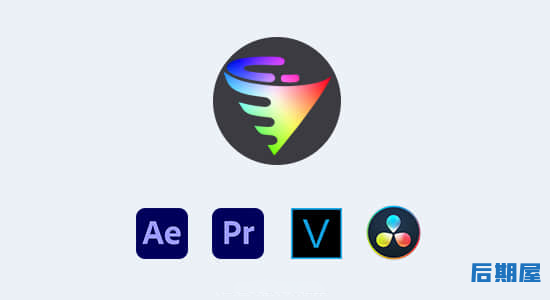

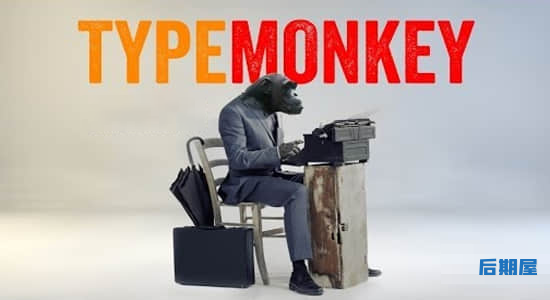




评论0