
行业领先的旋转和绘画工具现在包含合成的主要功能。Siloette 2022包括400多个专业节点,这些节点分为颜色、合成、扩散、过滤器、胶片实验室、图像、键、光、蓝宝石、轮廓、特效、时间、色调、变换、变形和ofx组,包括封装在基于节点的集成包中的高级插件sapphire、mocha pro和粒子照明。15年来,《剪影》一直是好莱坞大片不可或缺的一部分。最近,它出现在《沙丘》、《蜘蛛侠:不可能》、《自由人》和《曼达洛人》中。由视觉效果艺术家设计的“剪影”获得了著名的奥斯卡奖和艾美奖技术奖,是网飞制作技术联盟的成员。
插件剪影绘制是业界第一款绘制和跟踪工具,具有绘制、擦除、修补、修复和其他功能。将同类最佳的32位高动态范围绘制工具引入编辑和效果应用程序。您可以在自己的选择范围内访问Screet的专业基于序列的绘画工具,支持After Effects和Premiere Pro、foundry nuke、blackmagic resolve(Da Vinci)、Autodesk flame(仅限Mac)、Magix Vegas Pro等。
2022年版型的新特点:
包括效果工具:
顶部Boris FX工具现在包含在轮廓中。
Sapphire:一款屡获殊荣的插件,具有270多个效果节点和数千个预设。它具有最佳的照明效果、镜头光晕和VFX的创造性图像处理滤镜。
摩卡咖啡:现在包括在内!使用powermesh,删除和稳定功能。新的数据端口和节点操作将Mocha节点连接到本机节点。
粒子错觉:使用3D发射器、流体动力学和大量预设库创建逼真的粒子模拟。添加有用的环境元素,如雪、烟和火——所有这些都在剪影中。
更多过滤器:选择具有快速GPU处理的连续节点。包括魔术夏普,美容工作室,光泄漏,视频故障,电影辉光和新的模糊过滤器。
不可见视觉效果的新节点:
新节点为高级清洁透镜增加了控制和灵活性。
修复:应用修复节点,使用自动生成的纹理从周围图像数据中删除不需要的像素。使用开放式样式条时,可以有效地删除不需要的对象,例如标记、缺陷或导线移除!
Powermeshwarp:使用新的数据端口将Mocha Pro节点连接到此节点,以实现高效的“反向扭曲稳定性”绘制或渲染。它适用于皮肤和织物表面的化妆工作和涂漆。
跟踪和roto改进:
新的地面工具和国防部更新,精确快速的作物跟踪。
数据端口更新使Mocha Pro节点能够传输轮廓节点图中的跟踪和样条数据,以绘制和旋转以改进工作流。
点控制参数跟踪。通过跟踪数据端口和新的变换属性弹出菜单,将数据引导到任何节点,以驱动镜头光晕、粒子等。
节点操作:在不启动UI的情况下创建由Mocha生成的节点。通过复制数据、创建旋转节点和创建跟踪器节点来节省时间。
更多轨迹导出:通过Mocha Pro节点,轮廓添加更多轨迹和旋转导出格式,为nuke、fusion、flame、FBX和alembic提供更多支持。
帧和速度:
Silhouette包括引擎盖增强,改善了专业后期制作和VFX工作室的一般工作流程。
Apple M1支持可以加快最新MAC硬件的速度。
改进的Ocio V2颜色管理具有GPU渲染和改进的aces对颜色管理项目的支持。
The industry-leading roto and painting tools now contain the main functions for synthesis. Siloette 2022 includes more than 400 professional nodes, which are divided into color, synthesis, diffusion, filter, film laboratory, image, key, light, sapphire, silhouette, special effects, time, tone, transformation, deformation and ofx group, including advanced plug-ins sapphire, mocha pro and particle illumination encapsulated in a node based integration package. For 15 years, “silhouette” has been an integral part of Hollywood blockbusters. Recently, it has emerged in “dune”, “spider man: no way”, “free man” and “Mandalorian”. Designed by visual effects artists, silhouette has won the famous Oscar and Emmy technical awards, and is a member of the Netflix production technology alliance.
The plug-in silhouette paint is the industry’s first painting and tracking tool, with painting, erasing, patching, repairing and other features. Brings best in class 32-bit high dynamic range painting tools to editing and effects applications. You can access silhouette’s professional sequence based painting tools within their choice, supporting after effects and Premiere Pro, foundry nuke, blackmagic resolve (Da Vinci), Autodesk flame (Mac only), Magix Vegas Pro, etc.
New features of silhouette 2022:
Include effect tools:
The top Boris FX tool is now included in the silhouette.
Sapphire: an award-winning plug-in with more than 270 effect nodes and thousands of presets. It has the best lighting effect, lens halo and creative image processing filter for VFX.
Mocha Pro: now included! With powermesh, remove and stabilize functions. New data ports and node operations connect Mocha nodes to native nodes.
Particle illusion: create realistic particle simulations using 3D emitters, fluid dynamics, and a vast library of presets. Add useful environmental elements, such as snow, smoke, and fire – all of which are in silhouette.
More filters: select the continuum node with fast GPU processing. Including magic sharp, beauty studio, light leaks, video glitch, film glow and new blur filters.
New node of invisible visual effects:
The new node adds control and flexibility to the advanced cleaning lens.
Inpaint: apply inpaint nodes to remove unwanted pixels from surrounding image data using automatically generated textures. When using open style strips, unwanted objects such as marks, flaws or wire removal can be effectively removed!
Powermeshwarp: use the new data port to connect the Mocha Pro node to this node to achieve efficient “reverse twist stability” painting or rendering. It is suitable for cosmetic work and painting on skin and fabric surfaces.
Tracking and roto improvement:
New surface tools and DOD updates with accurate and fast crop tracking.
Data port update enables Mocha Pro nodes to transfer tracking and spline data in the node graph of silhouette to draw and rotate to improve workflow.
Point control parameter tracking. Through the tracking data port and the new transformation attribute pop-up menu, the data is guided to any node, so as to drive the lens halo, particles, etc.
Node operation: create a node generated by Mocha without starting the UI. Save time by copying data, creating roto nodes, and creating tracker nodes.
More trace export: through Mocha Pro node, silhouette adds more trace and roto export formats, providing more support for nuke, fusion, flame, FBX and alembic.
Frame and speed:
Silhouette 2022 includes hood enhancements that improve the general workflow of professional post production and VFX studios.
Apple M1 support can speed up the latest MAC hardware.
Improved Ocio V2 color management has GPU rendering and improved aces support for color management projects.



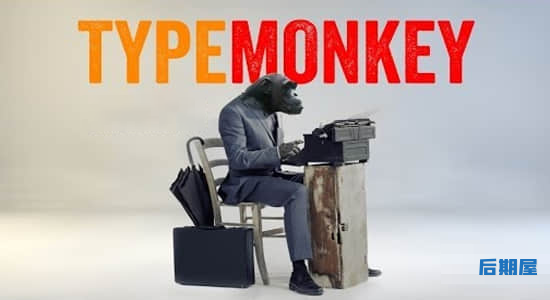





评论0