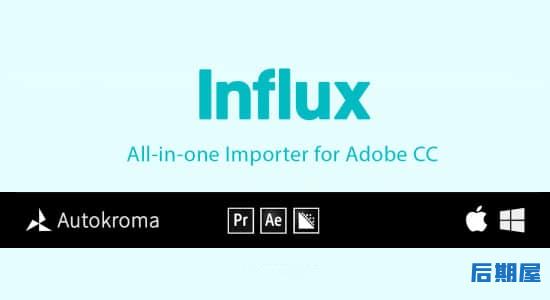
[qvideo vid=”https://v.qq.com/x/page/i3318ba84xp.html”]
插件持多种格式和编解码器。不再需要通过外部转码软件,安装插件后即可直接把素材导入到AE和PR软件中,节省您的时间、磁盘空间和麻烦。在Premiere Pro中导入和编辑,直接在After Effects中处理您的素材。在Media Encoder中导出您的PR和AE项目,以及直接从AME转码您的文件。
支持多种格式和编解码器:
格式:.MKV(Matroska 视频文件,例如通过 OBS Studio 录制的文件)、.WebM、Flash .FLV、.OGV、Bink .BIK、.AVI、Quicktime .MOV、Windows Media .WMV、.VOB 等。
视频编解码器:FFV1、VP8、VP9、Canopus HQ、所有通用编解码器,如H.264 H.265等。
音频编解码器:.FLAC .OPUS .OGG Vorbis、.MKA、.WMA 等。
v1.2.1更新内容:
*支持After Effects、Premiere Pro、Media Encoder和Audition 2023/v23
-修复稳定性改进(感谢John!)
-修复使用了错误的内部帧速率(感谢Johannes)
-修复无法导入某些音频文件(谢谢Sammuel!)
-修复在极少数情况下,解码错误的帧
*新选项:您可以在文件后添加后缀!rft=1.import(或!reset_first_timstamp=1.impra),以强制influx导入文件,并将第一帧的时间戳设置为0,这对于奇怪或损坏的视频很有用(感谢Marco!)。如果您的视频已损坏,我们建议使用Media Encoder重新编码(当然是使用Influx),并使用此新文件进行编辑
*现在,有些文件的导入速度更快,并且在解码编解码器(如Vidvox HAP)时性能有所提高,这仅适用于新导入的文件。在旧项目中,您需要重新加载每个导入的文件才能从中受益
*设置和许可弹出窗口:
-禁用流入帧缓存的新复选框
-新按钮用于清除Premiere Pro缓存,当您在PrPro中出现奇怪行为并希望重置时非常有用
-新复选框用于禁用Premiere Pro中关于未找到帧的警告(发生在可变帧速率VFR文件上)
v1.2.5更新内容:
Influx 现在将拒绝导入一些损坏的文件,而不是导入它们然后生成错误。 Influx 还将导入持续时间不正确的视频流作为图像
支持Win统:
After Effects 2023, 2022, 2021, 2020, CC 2019
Audition 2023, 2022, 2021, 2020
Media Encoder 2023, 2022, 2021, 2020, CC 2019
Premiere 2023, 2022, 2021, 2020, CC 2019
The plug-in supports multiple formats and codecs. There is no need to use external transcoding software. After installing the plug-in, you can directly import the material into AE and PR software, saving you time, disk space and trouble. Import and edit in Premiere Pro, and process your material directly in After Effects. Export your PR and AE projects in Media Encoder and transcode your files directly from AME.
Support multiple formats and codecs:
Format:. MKV (Matroska video files, such as those recorded through OBS Studio),. WebM, Flash. FLV,. OGV, Bink. BIK,. AVI, Quicktime. MOV, Windows Media. WMV,. VOB, etc.
Video codecs: FFV1, VP8, VP9, Canopus HQ, all general codecs, such as H.264, H.265, etc.
Audio codecs:. FLAC. OPUS. OGG Vorbis,. MKA,. WMA, etc.
V1.2.1 Update content:
*Support for After Effects, Premiere Pro, Media Encoder and Audit 2023/v23
-Fix stability improvement (thank John!)
-Fix the wrong internal frame rate used (thanks to Johannes)
-Repair failed to import some audio files (thank Sammuel!)
-Fix decoding error frames in rare cases
*New option: You can add a suffix after the file! Rft=1. import (or! Reset_first_timestamp=1. impla) to force linux to import the file and set the timestamp of the first frame to 0, which is very useful for strange or corrupted videos (thank Marco!). If your video is corrupted, we recommend using Media Encoder to recode it (of course, using Linux) and edit it with this new file
*Now, some files are imported faster, and their performance is improved when decoding codecs (such as Vidvox HAP). This only applies to newly imported files. In the old project, you need to reload each imported file to benefit from it
*Settings and licensing pop-up window:
-Disable new check box for incoming frame cache
-The new button is used to clear the Premiere Pro cache. It is very useful when you have strange behavior in PrPro and want to reset
-The new check box is used to disable the warning about frames not found in Premiere Pro (occurs on VFR files with variable frame rate)
V1.2.5 Update content:
Linux will now refuse to import some corrupted files, instead of importing them and generating errors. Influx will also import video streams with incorrect duration as images
Support Win system:
After Effects 2023, 2022, 2021, 2020, CC 2019
Audition 2023, 2022, 2021, 2020
Media Encoder 2023, 2022, 2021, 2020, CC 2019
Premiere 2023, 2022, 2021, 2020, CC 2019









评论0