
红巨人跟踪抠像光工厂视觉特效套装AE/PR插件v2023.3.1 Win
Universe 2023.1引入了一个全新的风格化工具,根据源亮度值使用字母、数字和符号重建素材,即Symbol Mapper。对仪表板和预设浏览器进行了更新,现在可以访问Maxon的云胶囊服务,并增加了搜索功能。在这个版本中,有42个新的预设,让您更快地实现您的创意愿景。Universe 2023为Avid Media Composer中的alpha层提供了更好的支持,并为生成器类别提供了100多个新预设。不仅扩大了可用的美丽背景图像的选择,而且插件目标是强调这些工具的进一步能力,你可能没有意识到这是可能的,如覆盖、漏光、字幕条、和文本条。Universe是一个集合几十个GPU加速插件的编辑器和运动图形艺术家,为编辑师和运动图形艺术家提供的视频转场和效果插件。
Universe 2023.1.1 更新内容:
Bug修复
- UP-7901、UP-7934:修复了某些效果无法在 Mac M 系列计算机上呈现的问题。
- UP-7559:Symbol Mapper 自定义预设现在显示其缩略图。
- UP-7808:符号映射器底行现在可以正确映射。
- UP-7895:修复了符号映射器在播放过程中闪烁的问题。
- UP-7611、UP-7345:修复了在 Avid Media Composer 中应用 Glow 和 Glimmer 时的错误。
- UP-7890:修复了启用运动模糊会显示下方图层的问题。
已知的问题
- UP-7527:Lustre 的反射贴图源选择无效。
- UP-7482:Universe 在某些系统上呈现黑色输出。
- UP-7990:Logo Motion 在 Resolve 中的 Start/Idle/End 位置值不正确
- UP-7789:在 Mac 上某些媒体的边缘周围呈现白色像素。
- UP-7756:3D 过渡在 Avid 中不呈现黑色。
支持 Win 系统:
- Adobe After Effects CC 2019或更高版本
- Adobe Premiere Pro CC 2019或更高版本
- Avid Media Composer 8.2或更高版本*
- Magix VEGAS Pro 14或更高版本
- DaVinci Resolve 14或更高版本**
- *Avid Media Composer 不支持Prism Displacement、Compound Blur和画中画。
- *此插件不能与Mac App Store中的任何版本的DaVinci Resolve一起使用。
Universe 2023.1 introduces a new stylization tool called Symbol Mapper, which reconstructs materials based on source brightness values using letters, numbers, and symbols. The dashboard and preset browser have been updated, and Maxon’s cloud capsule service can now be accessed, with added search functionality. In this version, there are 42 new presets that allow you to achieve your creative vision faster. Universe 2023 provides better support for the alpha layer in Avid Media Composer and over 100 new presets for generator categories. Not only has it expanded the selection of beautiful background images available, but the goal of the plugin is to emphasize the further capabilities of these tools, which you may not realize are possible, such as coverage, light leakage, subtitle bars, and text bars. Universe is an editor and motion graphics artist that gathers dozens of GPU acceleration plugins, providing video transitions and effects plugins for editors and motion graphics artists.
Update for Universe 2023.1.1:
Bug fix
UP-7901, UP-7934: Fixed issues where certain effects cannot be rendered on Mac M-series computers.
UP-7559: Symbol Mapper custom preset now displays its thumbnail.
UP-7808: The bottom line of the symbol mapper can now be mapped correctly.
UP-7895: Fixed issue with symbol mapper flashing during playback.
UP-7611, UP-7345: Fixed errors when applying Glow and Glimmer in Avid Media Composer.
UP-7890: Fixed an issue where enabling motion blur would display the lower layer.
Known issues
UP-7527: Lustre’s reflection map source selection is invalid.
UP-7482: Universe presents black output on some systems.
UP-7990: The Start/Idle/End position value of Logo Motion in Resolve is incorrect
UP-7789: Presents white pixels around the edges of certain media on Mac.
UP-7756: 3D transitions do not appear black in Avid.
Support Win system:
Adobe After Effects CC 2019 or higher
Adobe Premiere Pro CC 2019 or higher
Avid Media Composer 8.2 or higher*
Magix VEGAS Pro 14 or higher
DaVinci Resolve 14 or higher**
*Avid Media Composer does not support Prism Display, Compound Blur, and Picture in Picture.
*This plugin cannot be used with any version of DaVinci Resolve in the Mac App Store.




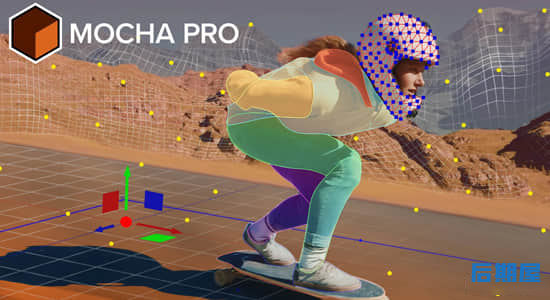





评论0