中文汉化AE插件-信号干扰破损RGB色彩分离毛刺撕裂特效Glitch 7in1 v1.2.2 Win介绍

Glitch 7in1是后效的特效插件。它结合了7种不同的毛刺效果,具有高级选项和无限的动画。这7种效应可以任意组合,以获得更丰富的毛刺型效应。制作信号干扰、图像损坏、RGB分色、毛刺和撕裂的特效,有了这个插件就足够了!该插件还提供了26个可编辑的动画预设,可以直接使用。每个预设都经过精心设计,可以完全定制。
插件的七种效果是:
基本块–将元素或构图分解为随机像素块,可以使用各种混合模式在原始材质上设置动画和混合;
像素分类器像素分离拉伸-根据不同标准选择像素范围,并根据亮度、颜色通道、alpha等进行排序;
元素分散元素–随机生成图形元素,为每个元素类型选择不同的混合模式,并为其各种属性设置动画。
模糊块-模糊随机像素块;
噪声-应用不同频率和振幅的噪声可以创建各种外观,从细微的胶片颗粒到强烈的颜色失真;
扭曲-扭曲像素与波浪运动;
分割RGB RGB分色–分别处理颜色通道,使您能够模拟色差,或隐藏/翻转/反转每个RGB通道。
1.2.1更新内容:激活密钥URL已更新。增加了对多帧渲染和apple silicon的支持。
1.2.2更新内容:稳定性改进
支持Win系统:AE CC 2015 – 2023 或更高版
Glitch 7in1 is a special effect plug-in of After Effects. It combines 7 different burr effects, with advanced options and unlimited animation. The 7 effects can be combined at will to obtain richer burr type effects. Making special effects of signal interference, image damage, RGB color separation, burr and tear, having this plug-in is enough! The plug-in also provides 26 editable animation presets, which can be used directly. Each preset is carefully designed and can be completely customized.
The seven effects of the plug-in are:
Basic blocks – decompose elements or compositions into random pixel blocks, which can be animated and mixed on the original material using various mixing modes;
Pixel sorter pixel separation stretching – select the pixel range according to different standards, and sort according to brightness, color channel, alpha, etc;
Elements scatter elements – randomly generate graphic elements, choose different mixing modes for each element type, and animate its various attributes.
Blur blocks – blur random pixel blocks;
Noise noise – the application of noise with different frequencies and amplitudes enables you to create a variety of appearances, from subtle film particles to strong color distortion;
Warp warp – twist pixels with wavy motion;
Split RGB RGB color separation – processes color channels separately, enabling you to simulate color differences, or hide / flip / reverse each RGB channel.
1.2.1 update content: the activation key URL has been updated. Added support for multi frame rendering and apple silicon.
1.2.2 Update content: Stability improvement
Support win/mac system: AE CC 2015 – 22023 or higher
这里是后期屋资源站,欢迎您来后期屋下载影视后期资源(AE模板、PR模板、音视频频素材各种插件等)






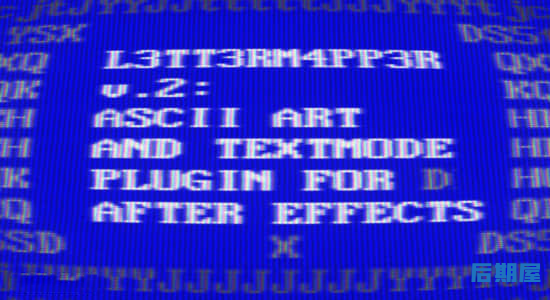
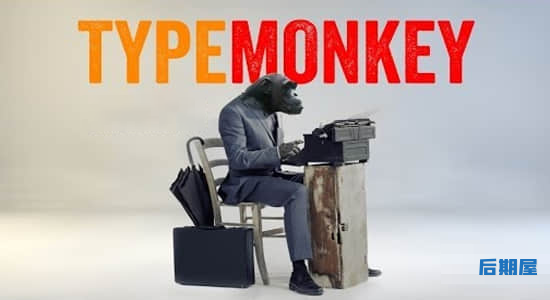


评论0