AE脚本-一键快速输出GIF动图格式插件 GifGun 2.0.6 Win/Mac介绍
还记得以前AE能直接输出GIF动画格式,但软件更新到AE CS5后就取消了直接输出GIF的功能,其实很多时候还是会用到输出GIF格式的这个格式。GifGun脚本可以一键输出GIF动图格式,且操作简单,效果质量高。脚本还可以自定义设置GIF文件的大小,帧数率等属性等。
GifGun 2 新功能特性:
任何GIF:现在不仅仅是 .gif 格式。现在支持导出 .mp4 和 .webm,并具有同样酷炫的一键式体验
渲染预设:就像在 After Effects 中一样,但也可以作为 JSON 文件共享!
GIF压缩:通过 GIF 压缩获得更好的文件大小。平均节省 15%。
目标尺寸优化:此实验性功能可让您达到目标大小。存在限制。
即将推出独立应用程序:GifGun 2很快将作为独立的Web应用程序提供,不需要After Effects,也不与任何云共享任何数据,想象一下!
支持Win/Mac系统:AE 2023, 2022, 2021, 2020, CC 2019, CC 2018, CC 2017, CC 2015, CC 2014
I still remember that in the past, AE could directly output GIF animation format, but after the software was updated to AE CS5, the function of directly outputting GIF was cancelled. In fact, many times, this format of outputting GIF format is still used. GifGun scripts can output GIF animation format with one click, and the operation is simple with high quality effects. Scripts can also customize the size, frame rate, and other attributes of GIF files.
New features of GifGun 2:
Any GIF: Now it’s not just in. gif format. Now supports exporting. mp4 and. webm, with equally cool one click experience
Rendering presets: Just like in After Effects, but can also be shared as JSON files!
GIF compression: Achieve better file size through GIF compression. Save an average of 15%.
Target size optimization: This experimental feature allows you to achieve the target size. There are limitations.
We are about to launch a standalone application: GifGun 2 will soon be available as a standalone web application, without the need for After Effects or sharing any data with any cloud. Imagine!
Support for Win/Mac systems: AE 2023, 2022, 2021, 2020, CC 2019, CC 2018, CC 2017, CC 2015, CC 2014
这里是后期屋资源站,欢迎您来后期屋下载影视后期资源(AE模板、PR模板、音视频频素材各种插件等)


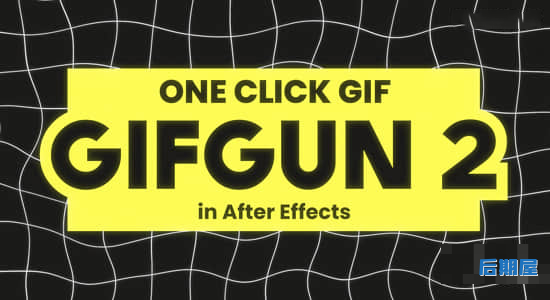




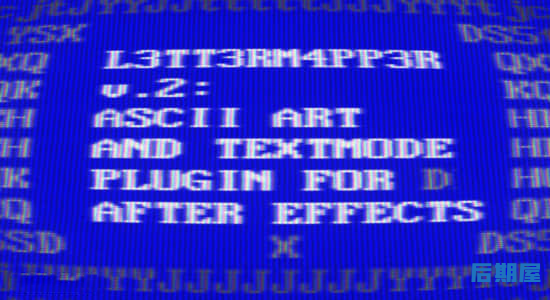

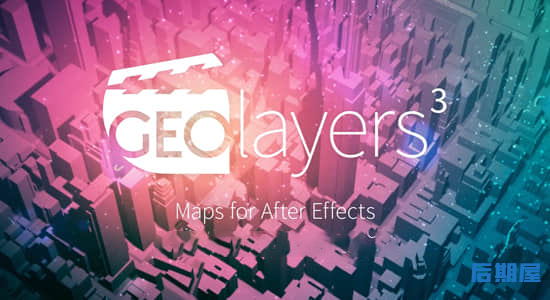

评论0