
工程项目清理整理组织分类管理AE脚本 Declutter v1.0.1 Win/Mac+使用教程
Declutter是一个After Effects扩展,用于将项目资产组织到预定义的文件夹结构中。您可以使用自己的名称创建和存储自己的文件夹结构,以适合不同类型的项目或需求。在每个结构中,您可以自定义父文件夹,子文件夹,文件夹标签和名称以及它们将存储的资产类型。您可以根据需要成为完美主义者!创建文件夹结构后,只需将其保存以备后用。从列表中选择一个结构,然后在几秒钟内,您将获得一个干净整洁且组织良好的项目面板。
脚本特征:
多功能: 创建并保存所需的多个文件夹结构
可自定义: 编辑文件夹名称和标签以适合您的组织需求
快速: 在几秒钟内按类型组织数千个资产
易于使用: 超级干净的用户界面
按类型对资产排序:
您可以告诉 Declutter 将您的资产放在特定的文件夹中,并按其类型分开。如果存在未指定的资产类型, Declutter 会自动将未组织的项目放入根文件夹。
以下是支持的资产类型:
合成
预合成
基于前缀的构图
音频文件
影片档案
图片文件
图像序列
数据文件
纯色层
扩展名(如 .png 或 .c4d 文件)
使用提示:
在选择文件夹结构的同时按 Shift键仅创建文件夹。
使用Declutter之前, 请先 减少项目(“文件”>“依赖项”>“减少项目”)。文件越大,花费的时间越长。
确保在您的首选项中启用了“允许脚本写入文件和访问网络”,以确保正确保存结构。
Declutter 会覆盖当前的文件夹结构以组织所有资产,但是如果您想回到原来的混乱文件夹结构,则只需撤消它(Ctrl / Cmd + Z)。
v1.0.1更新内容:修复了阻止保存设置的错误;修复烦人警报的错误;用户界面改进
支持Win/Mac系统:After Effects 2021, 2020, CC 2019, CC 2018, CC 2017, CC 2015
Declutter is an After Effects extension used to organize project assets into predefined folder structures. You can create and store your own folder structure using your own name to suit different types of projects or requirements. In each structure, you can customize the parent folder, subfolders, folder labels and names, as well as the types of assets they will store. You can become a perfectionism according to your needs! After creating the folder structure, simply save it for future use. Select a structure from the list, and within a few seconds, you will receive a clean, tidy, and well organized project panel.
Script features:
Multifunctional: Create and save multiple folder structures as needed
Customizable: Edit folder names and labels to suit your organizational needs
Fast: Organize thousands of assets by type in seconds
Easy to use: Super clean user interface
Sort assets by type:
You can tell the declutter to place your assets in specific folders and separate them by type. If there are unspecified asset types, the declutter will automatically place unorganized projects in the root folder.
The following are the supported asset types:
synthesis
Pre synthesis
Prefix based composition
Audio files
Film Archives
Picture files
image sequence
data file
Solid color layer
Extension (such as. png or. c4d files)
Usage tips:
Press the Shift key while selecting the folder structure to create only the folder.
Before using the declutter, please reduce the project (File>Dependencies>Reduce Project). The larger the file, the longer it takes.
Ensure that ‘Allow scripts to write files and access the network’ is enabled in your preferences to ensure that the structure is saved correctly.
The declutter will overwrite the current folder structure to organize all assets, but if you want to return to the original chaotic folder structure, you only need to undo it (Ctrl/Ctrl+Z).
V1.0.1 update: fixed an error that prevented saving settings; Fix annoying alarm errors; User interface improvements
Support for Win/Mac systems: After Effects 2021, 2020, CC 2019, CC 2018, CC 2017, CC 2015








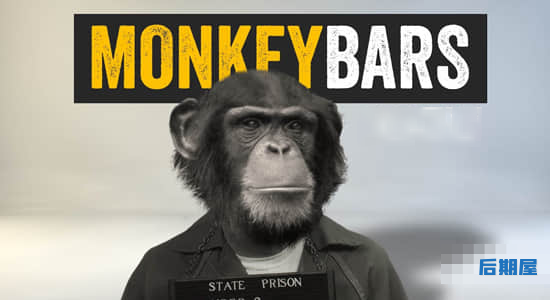

评论0