
将自定义矢量形状转换为蒙版AE脚本 Maskit v1.0.0
只需单击,即可将自定义矢量形状转换为蒙版!只需点击几下,MASKit 就会在任何选定的形状图层上转换、对齐和标记一组新的图层蒙版。无需在组内设置单独的路径,它会一次性将它们全部转换!非常适合当您不想制作轨道遮罩时。
基本使用步骤:
- 将自定义矢量图形导入 After Effects
- 将矢量文件添加到合成中
- 右键单击矢量图层并转到“创建”>“从矢量图层创建形状”
- 选择新创建的形状图层
- 如果需要,调整位置、比例和/或旋转(如果调整了位置,请勿使用 CENTERit 按钮)
- 单击 MASKit 生成您的新掩码
- 如果要调整新蒙版的方向以匹配原始形状结构,请单击 SNAPit
支持Win/Mac系统:AE 2023, 2022, 2021
Simply click to convert custom vector shapes into masks! With just a few clicks, MASKit will convert, align, and mark a new set of layer masks on any selected shape layer. There is no need to set separate paths within the group, it will convert them all at once! Perfect when you don’t want to make track masks.
Basic usage steps:
Import custom vector graphics into After Effects
Add vector files to the composition
Right click on the vector layer and go to Create>Create Shape from Vector Layer
Select the newly created shape layer
If necessary, adjust the position, scale, and/or rotation (do not use the Centerit button if the position is adjusted)
Click on MASKit to generate your new mask
If you want to adjust the direction of the new mask to match the original shape structure, click SNAFit
Support for Win/Mac systems: AE 2023, 2022, 2021





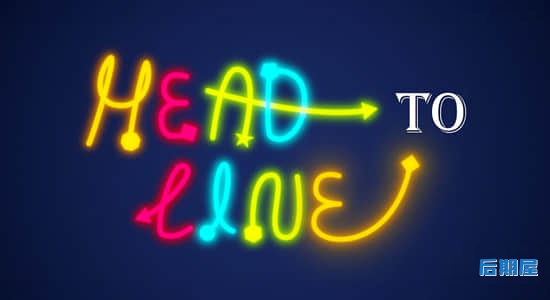


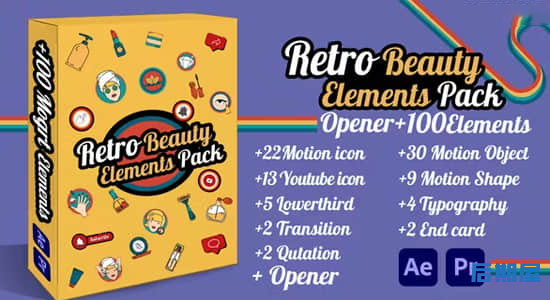

评论0