AE脚本-路径线条生长箭头动画 Head to Line v1.0+使用教程介绍
只需单击一下即可将各种动画箭头添加到您的线条路径中!告别在 After Effects 中创建动画箭头的痛苦过程……尤其是在处理多个箭头时。“Head to Line”对于创建可定制的箭头来说非常快速、简单且节省时间!只需绘制一些线条,“Head to Line”即可使它们成为动画箭头……只需单击一下!
脚本特性:
- 用于制作线条动画箭头的 scriptUI 面板。
- 包含各种箭头(即三角形、星形、圆形和矩形),为您提供多种选择。
- 您可以随时反转动画方向或更改箭头类型或持续时间。
- 轻松更改箭头的大小和颜色。
- 选择箭头和动画持续时间, Head to Line只需单击一下即可完成剩下的工作,为您节省大量时间。
支持Win/Mac系统: After Effects 2023, 2022, 2021, 2020
Add various animated arrows to your line path with just one click! Farewell to the painful process of creating animated arrows in After Effects… especially when dealing with multiple arrows. ‘Head to Line’ is very fast, simple, and time saving for creating customizable arrows! Just draw some lines and ‘Head to Line’ can make them animated arrows… just click!
Script features:
A scriptUI panel for creating animated arrows for lines.
Contains various arrows (i.e. triangles, stars, circles, and rectangles), providing you with multiple choices.
You can reverse the animation direction or change the arrow type or duration at any time.
Easily change the size and color of arrows.
By selecting the arrow and animation duration, Head to Line can complete the remaining work with just one click, saving you a lot of time.
Support for Win/Mac systems: After Effects 2023, 2022, 2021, 2020
这里是后期屋资源站,欢迎您来后期屋下载影视后期资源(AE模板、PR模板、音视频频素材各种插件等)


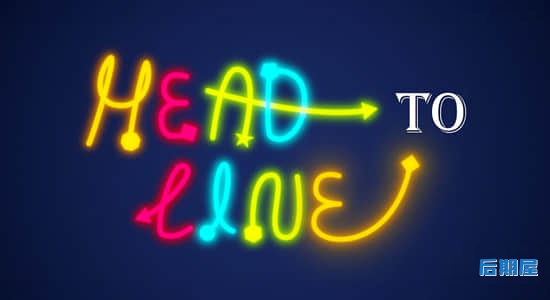



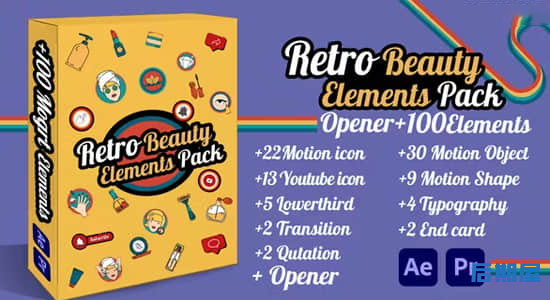

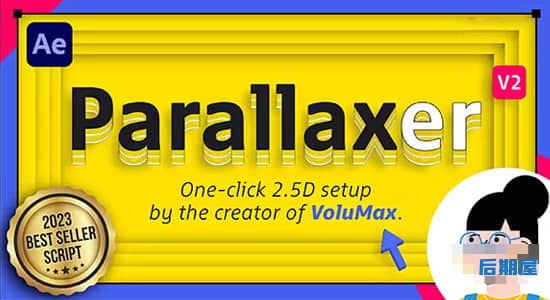

评论0