AE脚本-快速创建微风摇曳摆动波浪动画 Breeze v1.0+使用教程介绍

AE脚本-快速创建微风摇曳摆动波浪动画 Breeze v1.0+使用教程
快速轻松地创建令人惊叹的波浪摇曳动画!允许您在四个不同方向上创建波浪运动,使您的图层具有动态且引人入胜的外观。告别静态设计,迎接迷人的动画!如果您正在寻找一种快速、简单的方法来为各种对象设置动画,Breeze是您的完美工具。使用Breeze您可以轻松快速地为旗帜、火焰、衣服、角色等制作动画。它是一个令人难以置信的工具,提供简单的界面和高级功能,使您可以快速创建令人惊叹的动画。因此,如果您想通过动画让物体栩栩如生,Breeze绝对值得一试。
脚本特征:
- 能够在一层面罩上施加多次微风
- 在四个方向上创建波浪运动
- 包含几个针对不同波浪的预设
- 双向微风能力
- 有 2 种涂抹模式(蒙版/整体)
支持Win/Mac系统:AE 2024, 2023, 2022, 2021
Quickly and easily create stunning wave swaying animations! Allow you to create wave motion in four different directions, giving your layers a dynamic and captivating appearance. Say goodbye to static design and welcome charming animations! If you are looking for a fast and simple way to set up animations for various objects, Breeze is your perfect tool. With Breeze, you can easily and quickly create animations for flags, flames, clothes, characters, and more. It is an incredible tool that provides a simple interface and advanced features, allowing you to quickly create stunning animations. Therefore, if you want to make objects lifelike through animation, Breeze is definitely worth a try.
Script features:
Can apply multiple gentle breezes on a single layer of face mask
Create wave motion in four directions
Contains several presets for different waves
Bidirectional breeze capability
There are two application modes (mask/overall)
Supports Win/Mac systems: AE 2024, 2023, 2022, 2021
这里是后期屋资源站,欢迎您来后期屋下载影视后期资源(AE模板、PR模板、音视频频素材各种插件等)



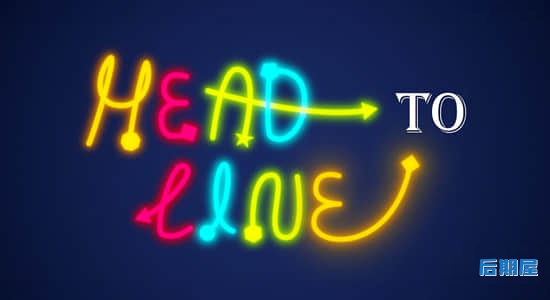


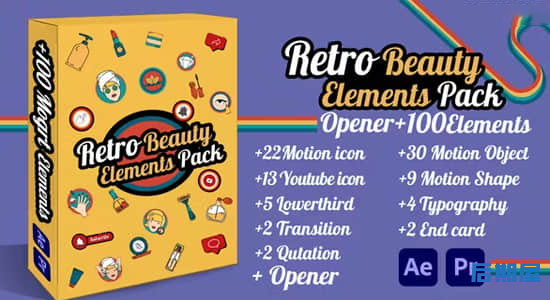

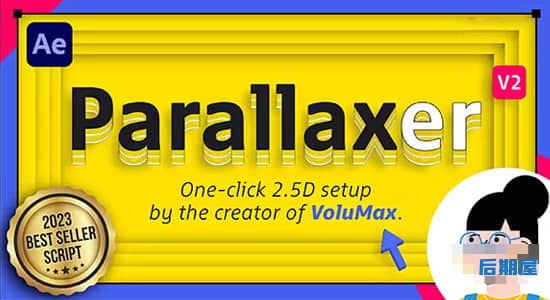

评论0